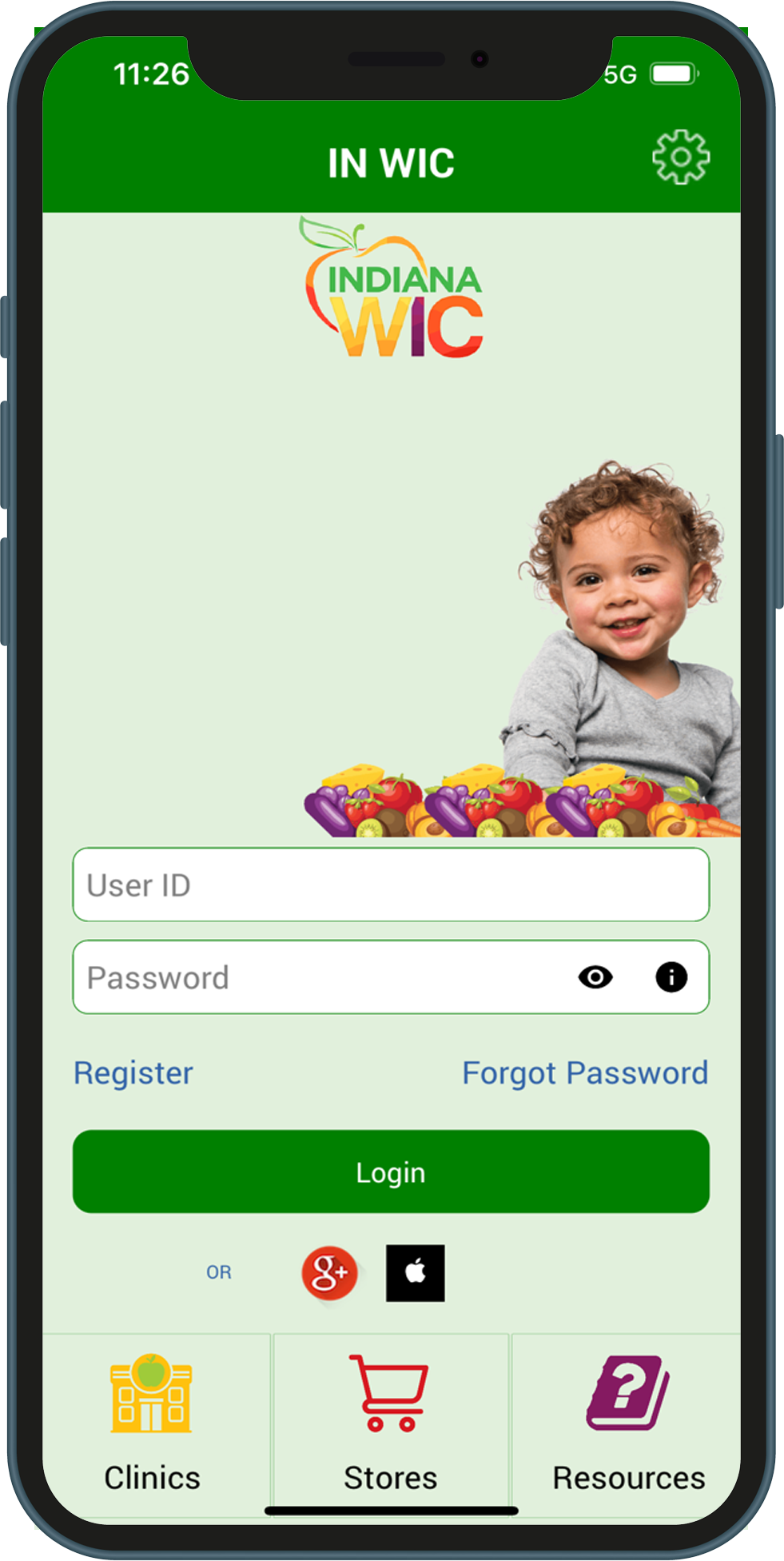Descargar
Elegir idioma
Selecciona el idioma de la aplicación: inglés (predeterminado) o español
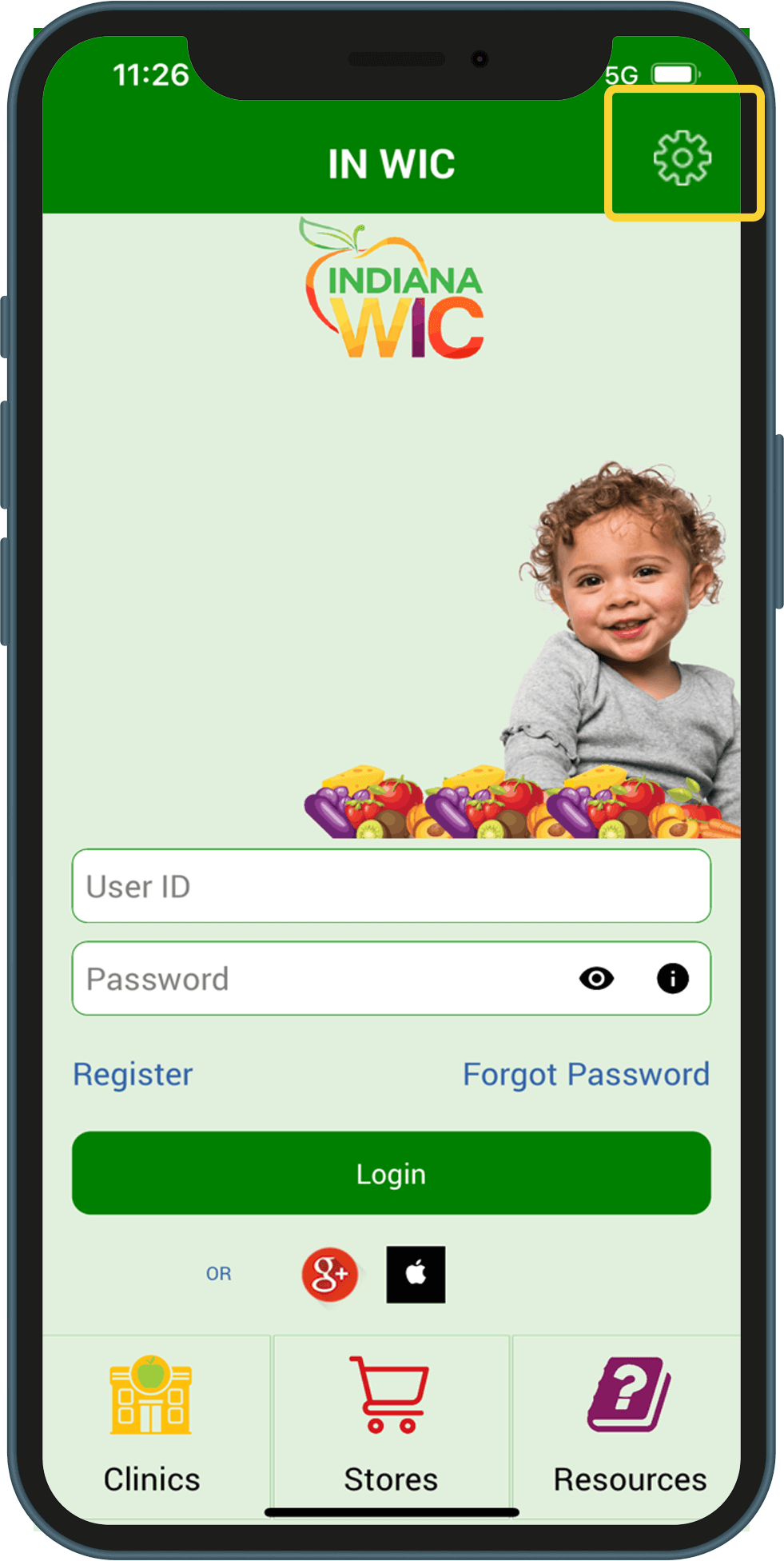
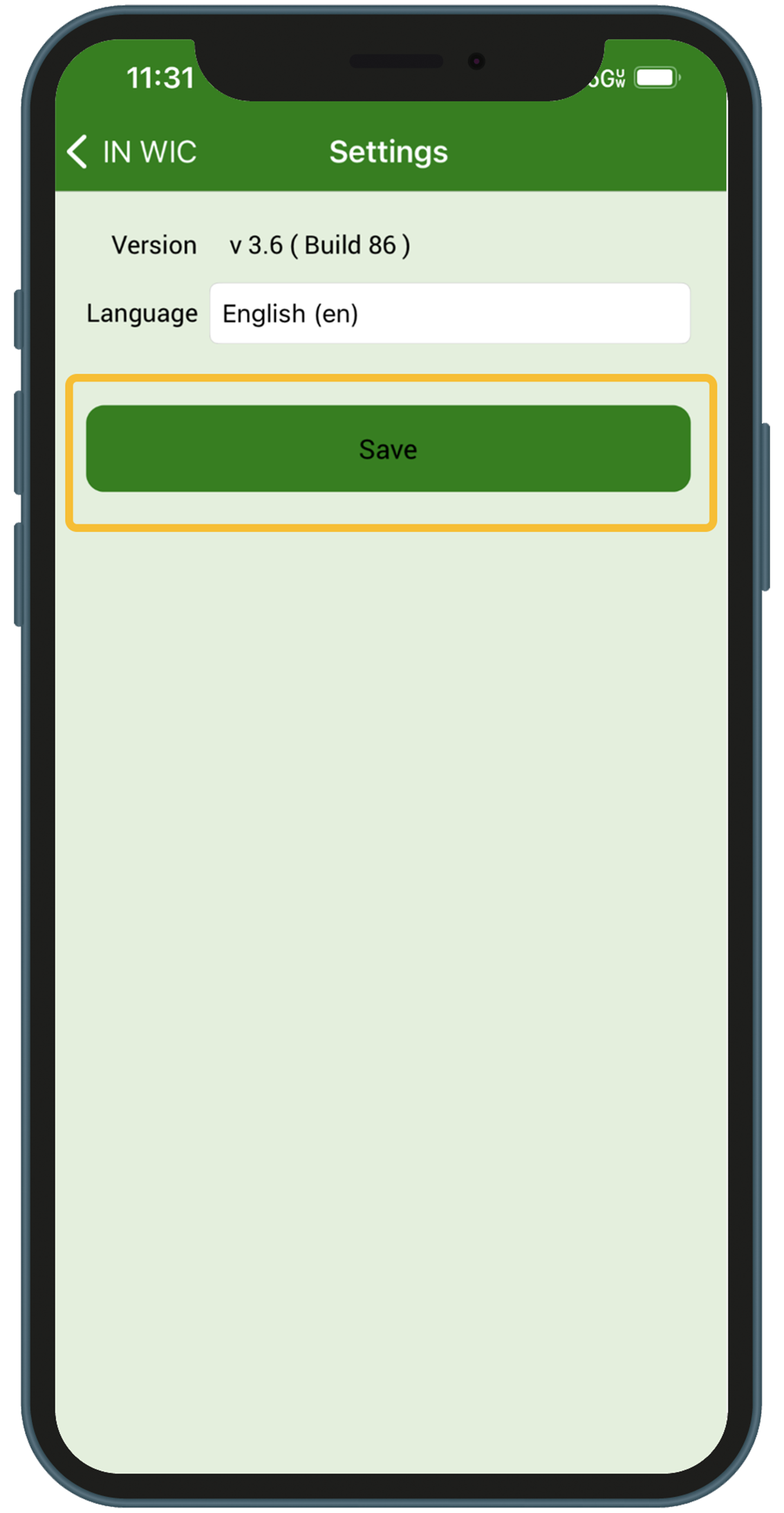
Registrarse
Para registrarse a través de la aplicación:
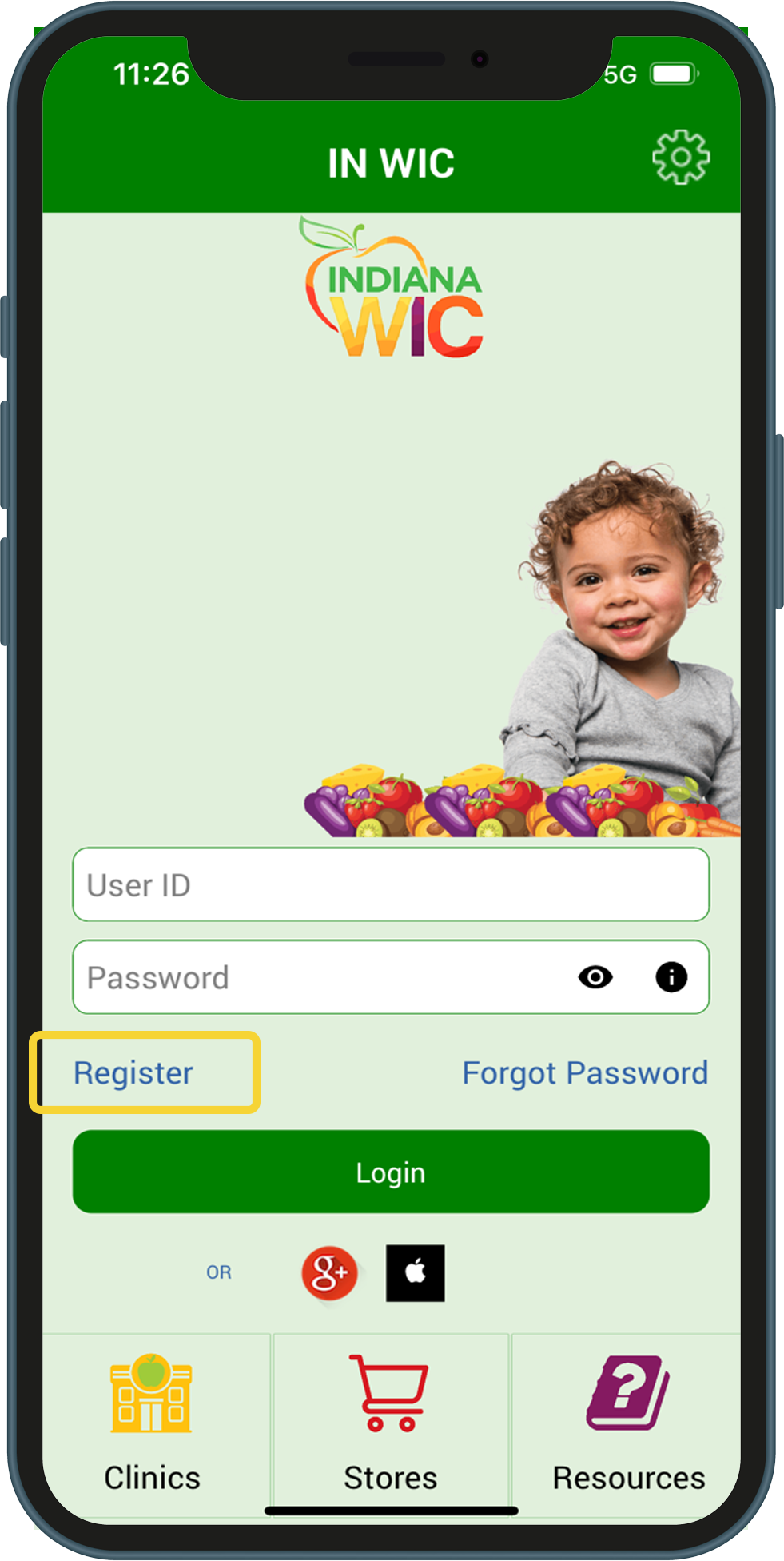
Lo que necesitas:
- Dirección de correo electrónico
-
Contraseña. Las contraseñas deben:
- tener entre 8 y 20 caracteres
- contener al menos 1 letra minúscula (a-z)
- contener al menos 1 letra mayúscula (A-Z)
- contener al menos 1 número (0-9). - Número de tarjeta eWIC activa
- Fecha de nacimiento del titular de la tarjeta: esta es la fecha de nacimiento del representante autorizado del grupo familiar (MM/DD/YYY).
- Código postal de la dirección
To register with Google+ or Apple ID:
You may register and log in to the INWIC Mobile App using Google+ or Apple ID accounts.
2.The first time you login with Google+ or Apple ID, you will be prompted to enter your Indiana WIC account information. This registers the account with the Indiana WIC Household record.
Ayuda con la contraseña:
Cada vez que se te solicite ingresar la contraseña, puedes hacer lo siguiente:
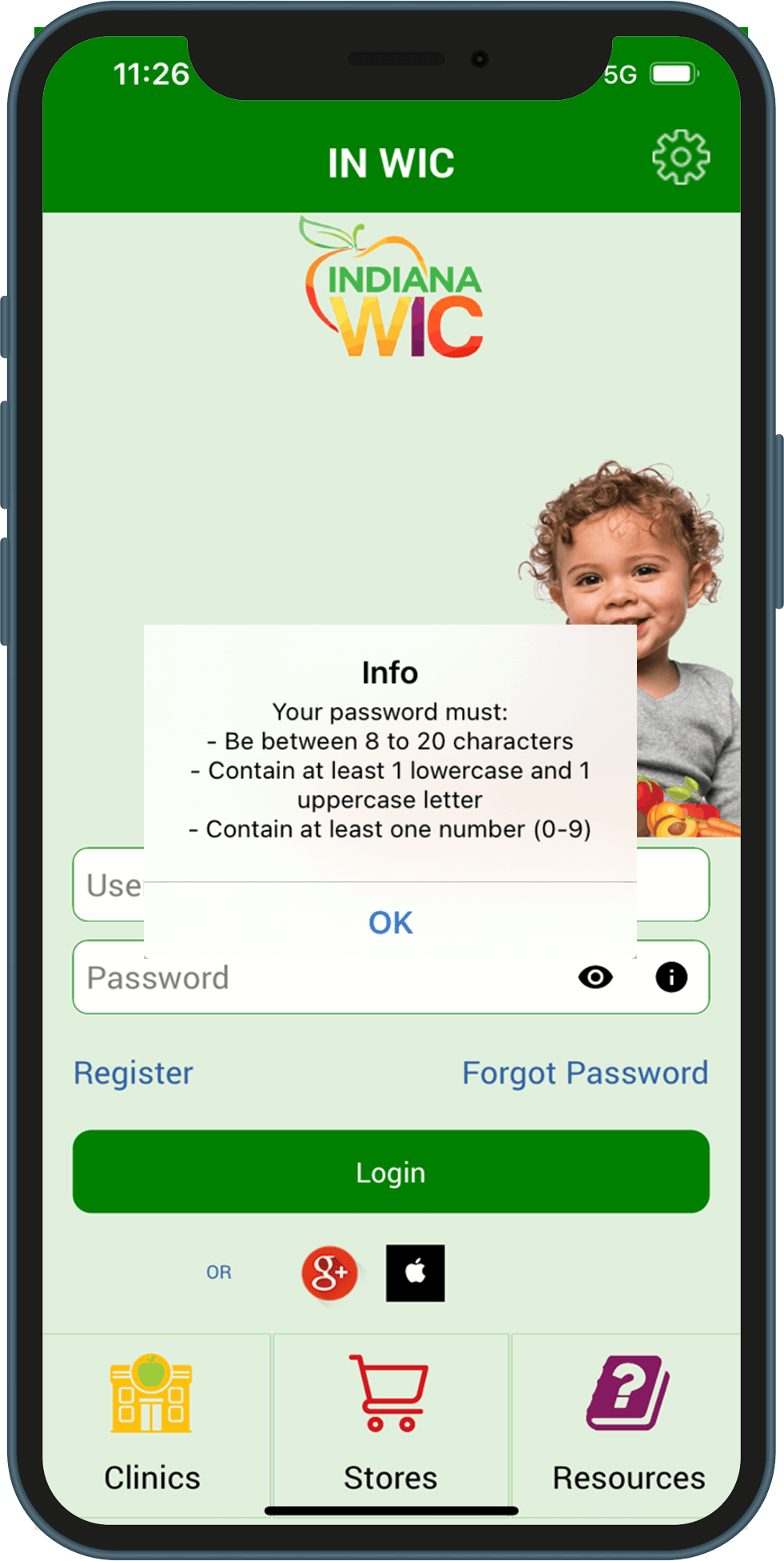
Selector de fecha de iPhone:
Primero debes seleccionar el año, y luego el mes y el día.
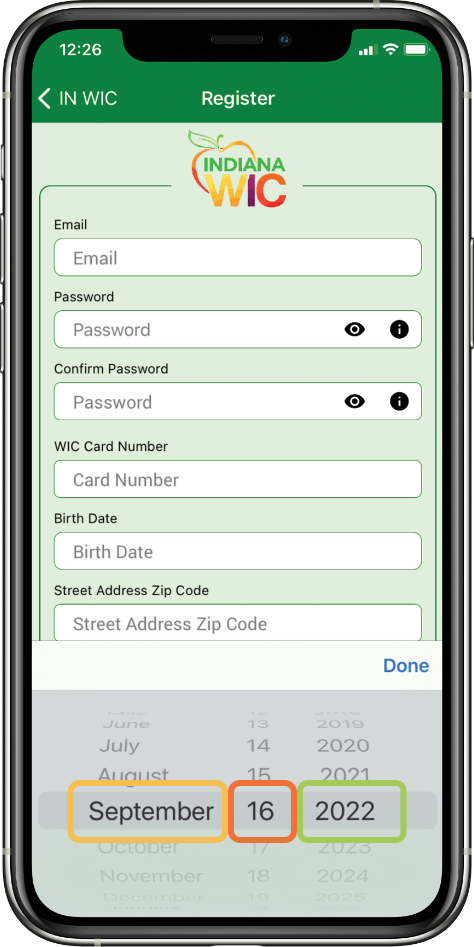
Navegación
Menú:
- El ícono de menú en la esquina superior izquierda brinda acceso rápido a todas las opciones del menú.
- Puedes deslizar el dedo hacia la derecha en cualquier página para acceder a todas las opciones de este.
Notificaciones:
Si tienes una notificación, verás que el ícono de la campana en la esquina superior derecha tendrá un círculo rojo. Selecciona Notificaciones en la opción de menú.
- Verás una notificación si tienes una cita programada en 7 días.
- También verás una notificación si tus beneficios caducan en 7 días.
Ícono de ubicación:
Puedes tocar el ícono de ubicación cada vez que lo veas para visualizar la ubicación de la clínica o tienda en la aplicación de mapas de tu teléfono.
NOTA: Los teléfonos Android tienen una pantalla emergente adicional que se visualiza después de tocar el ícono del teléfono o del mapa. Toca “Cómo llegar” para ver la ubicación. Toca “Llamar” para marcar el número.
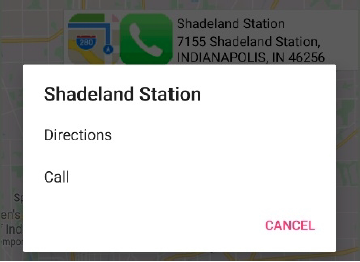
Ícono de teléfono:
Puedes tocar el ícono de teléfono cada vez que quieras llamar a la clínica o tienda sin necesidad de ingresarlo.
Pantalla de beneficios:
En la pantalla de beneficios, se muestran todos los elementos disponibles en el período de beneficios que se ve en la parte superior de la pantalla. Cada elemento muestra la cantidad restante que se puede adquirir.
- El período de beneficio actual siempre se muestra primero.
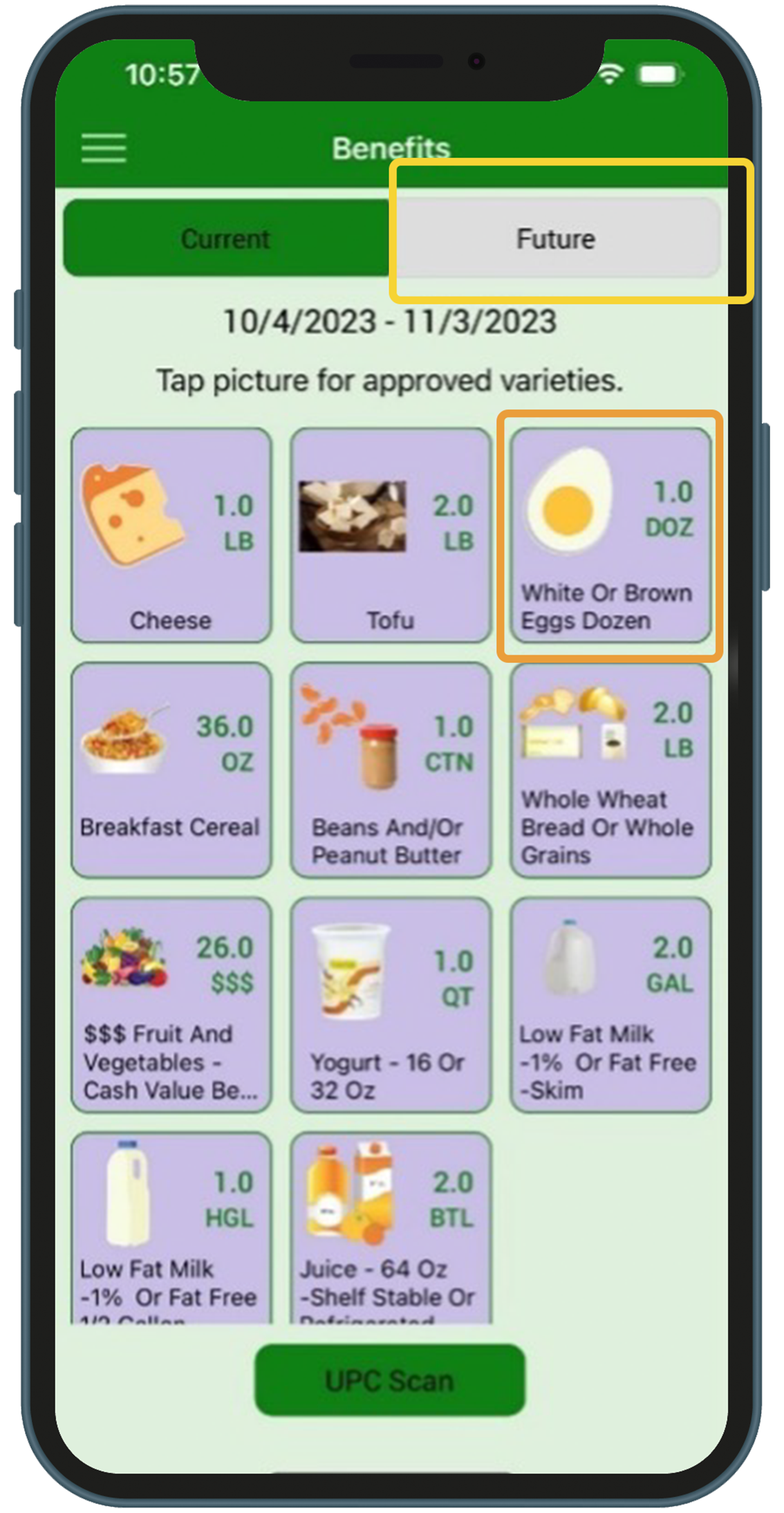
Escanear códigos UPC:
Usa el escáner UPC para verificar si un producto está aprobado por el WIC y si está incluido en tus beneficios.
Verás uno de estos tres mensajes:
- Aprobado por el WIC y se incluye en tu paquete de beneficios.
- Aprobado por el WIC, pero NO se incluye en tu paquete de beneficios.
- No es un producto aprobado por el WIC.
- Escanea el código UPC en el paquete del producto, NO el código UPC del estante.
- Escanear códigos UPC para productos frescos NO funcionará. Toca el ícono de frutas y vegetales en la página de beneficios para ver los productos aprobados.

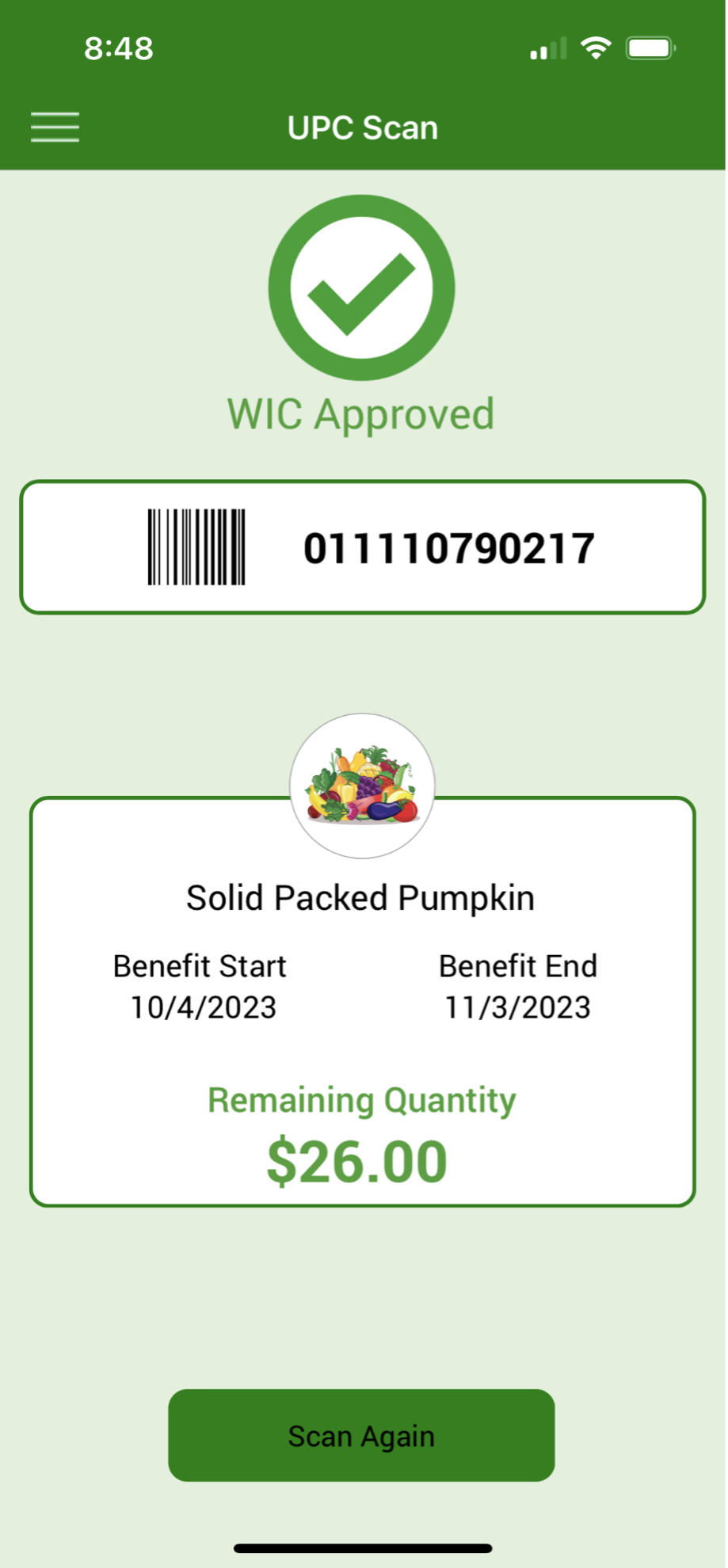
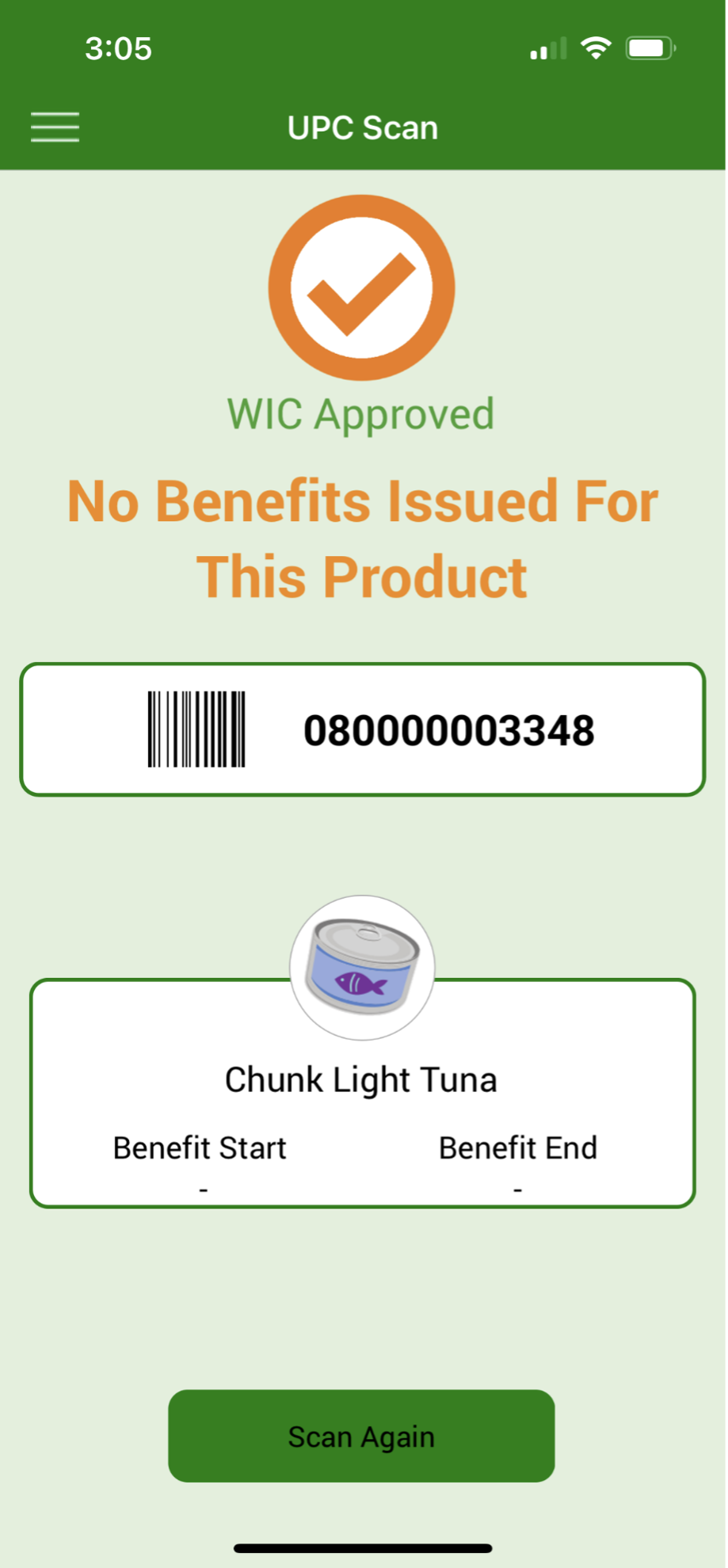
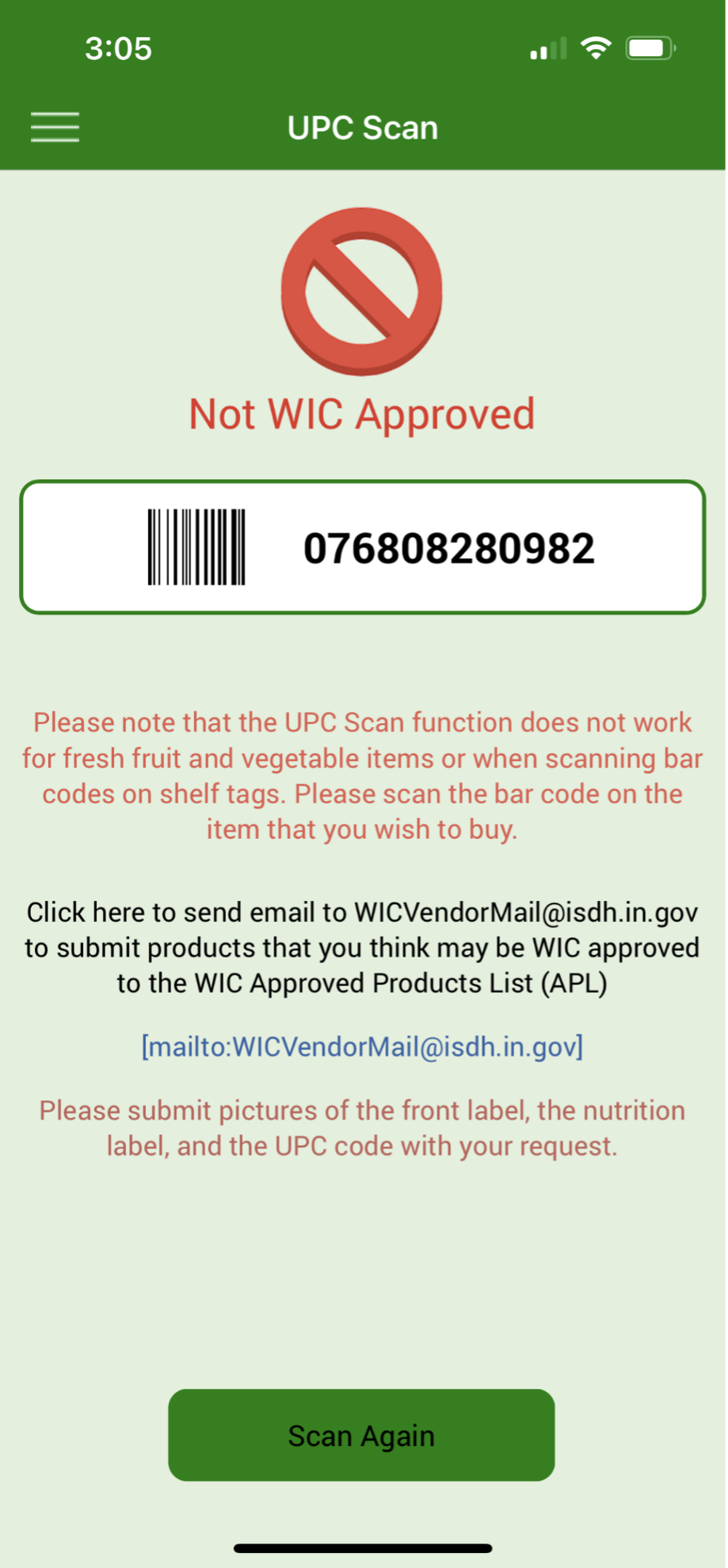
Búsqueda de clínicas y tiendas:
- Puedes buscar por dirección o código postal.
- El área de búsqueda predeterminada es de 5 millas. Puedes acercar o alejar usando la barra de desplazamiento en la parte inferior de la página (cuadro verde).
- Cuando tocas el pin, se muestra el nombre y la dirección de la clínica o tienda.
-
Tiendas: el color del pin identifica el tipo de tienda.
- Verde – comestibles
- Rojo – comestibles con farmacia
- Azul – solo farmacia
- Rosa – todos los tipos - Las tiendas se pueden mostrar por tipo. Toca el ícono de filtro (cuadro rojo) y marca el tipo que deseas ver.
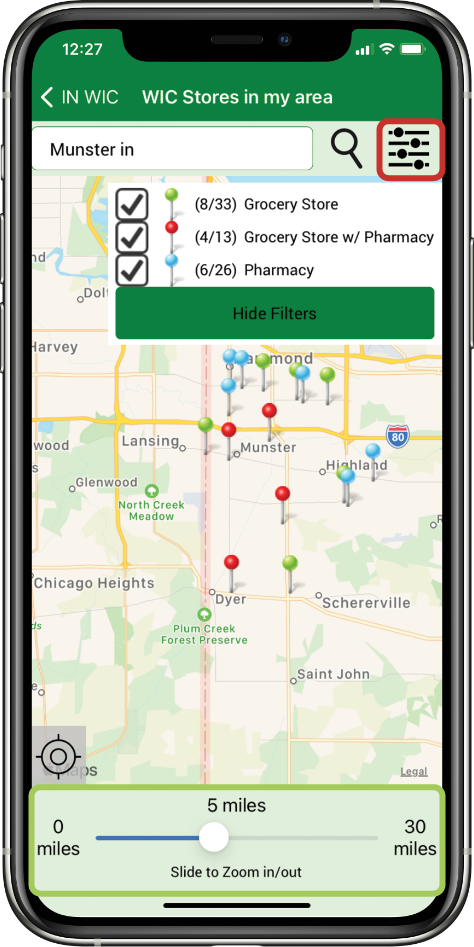
Educación nutricional
Toca este enlace para la Guía de referencia rápida de educación nutricional.
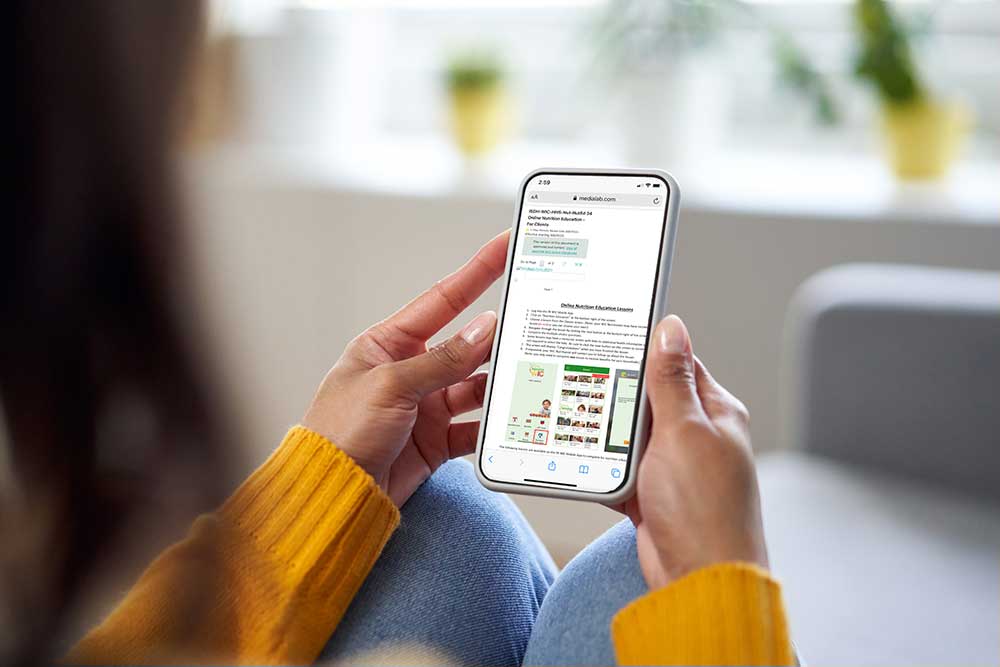
Preguntas frecuentes
No veo el cuadro donde puedo ingresar la contraseña:
-
Reduce el tamaño de la fuente en el teléfono.
En el pasado, este problema lo causaba el tamaño del texto o de la pantalla del teléfono. Modificamos la aplicación para que sea más fácil poder cambiar el tamaño de la pantalla en cada teléfono específico, pero la cantidad de diferentes tipos de teléfonos Android hace que esto sea un desafío. - A continuación, hay algunas instrucciones que pueden ser útiles para los usuarios de Android:
Olvidé mi contraseña. ¿Cómo la restablezco?
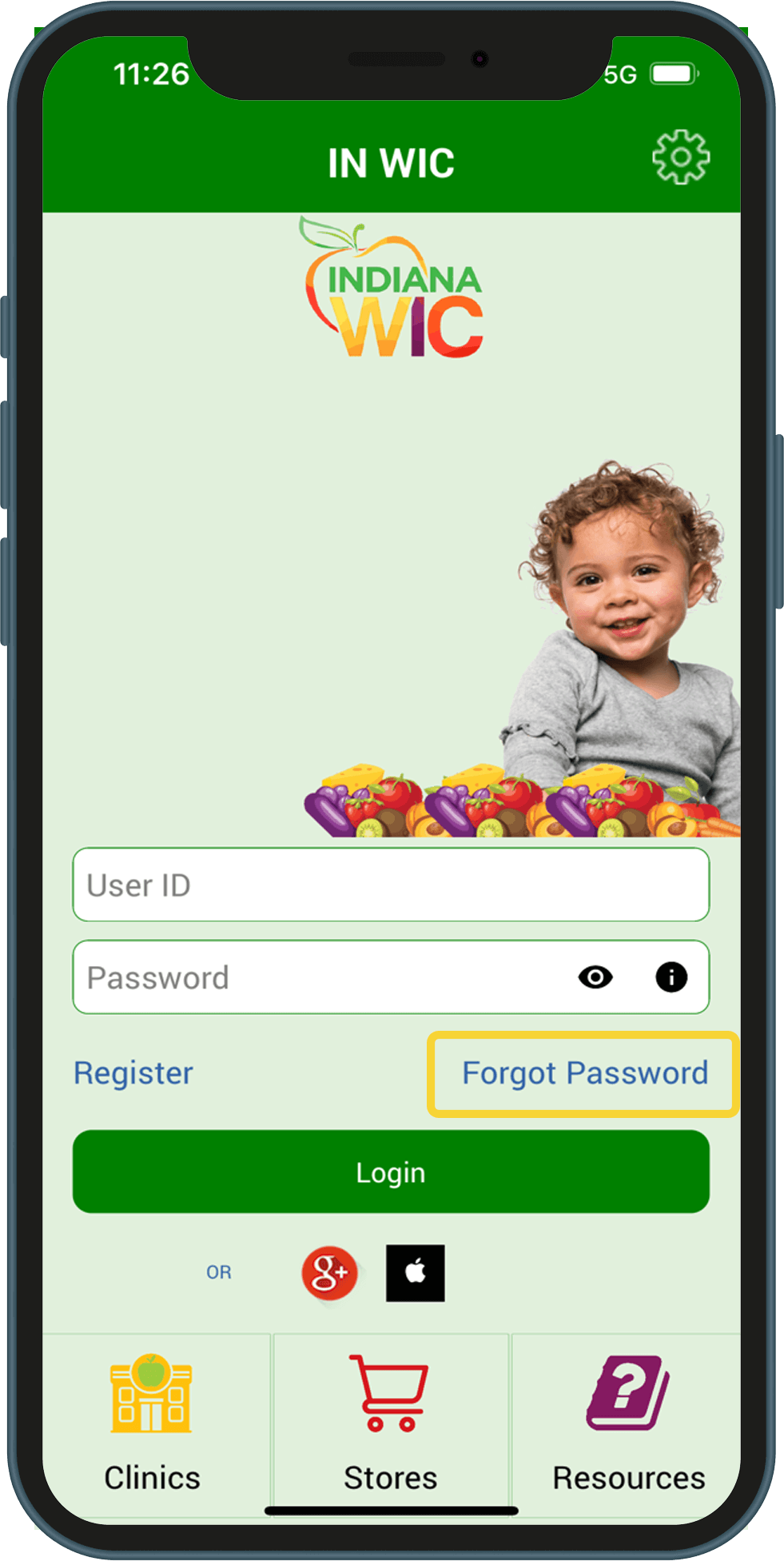
3.Deberás ingresar una de las siguientes opciones:
– Número de tarjeta eWIC activa.
– Fecha de nacimiento del titular de la tarjeta: esta es la fecha de nacimiento del representante autorizado del grupo familiar (MM/DD/YYY).
– Dirección postal y código postal.
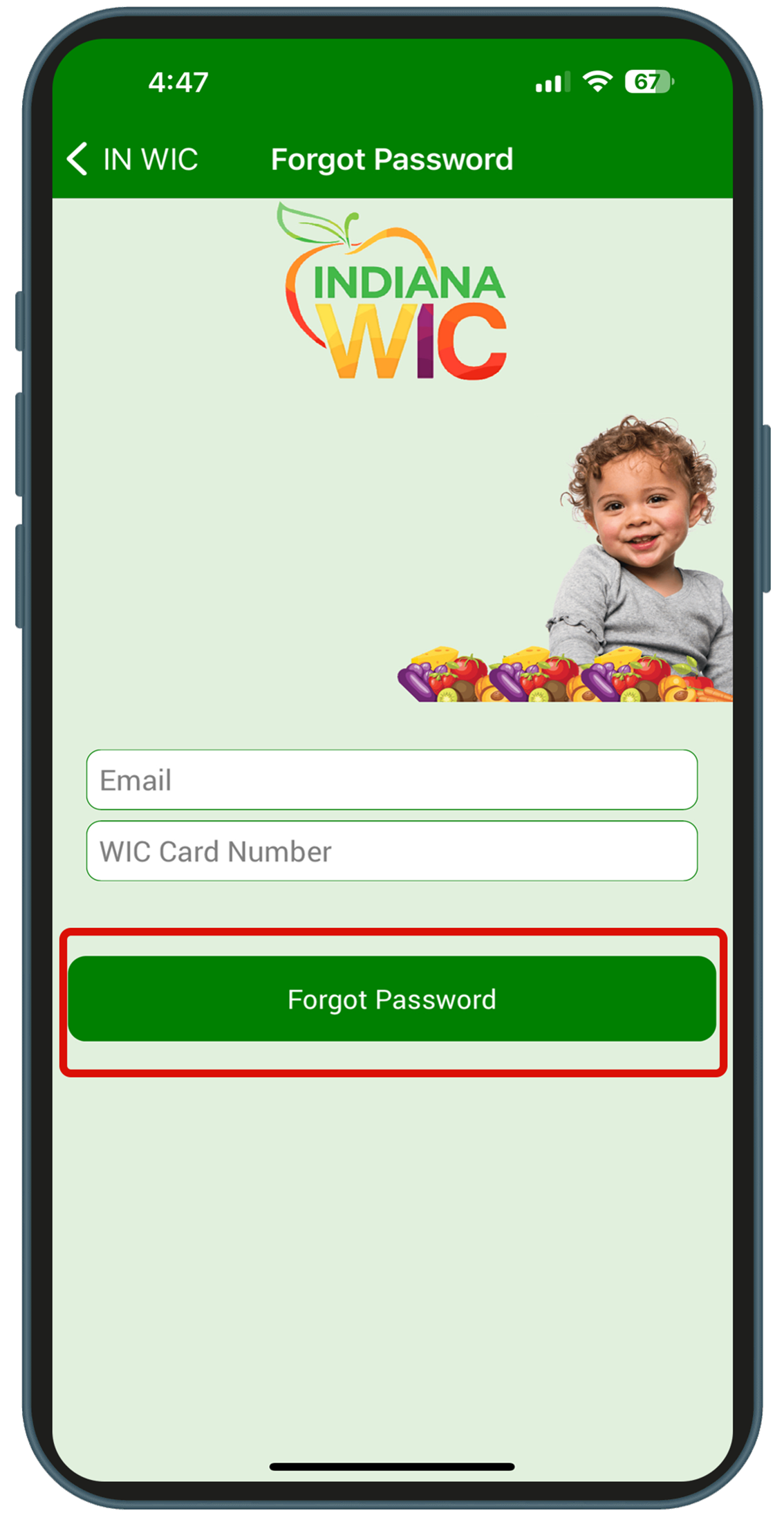
Conozco mi contraseña, pero quiero cambiarla. ¿Cómo cambio mi contraseña?
Esta institución es un proveedor que ofrece igualdad de oportunidades.