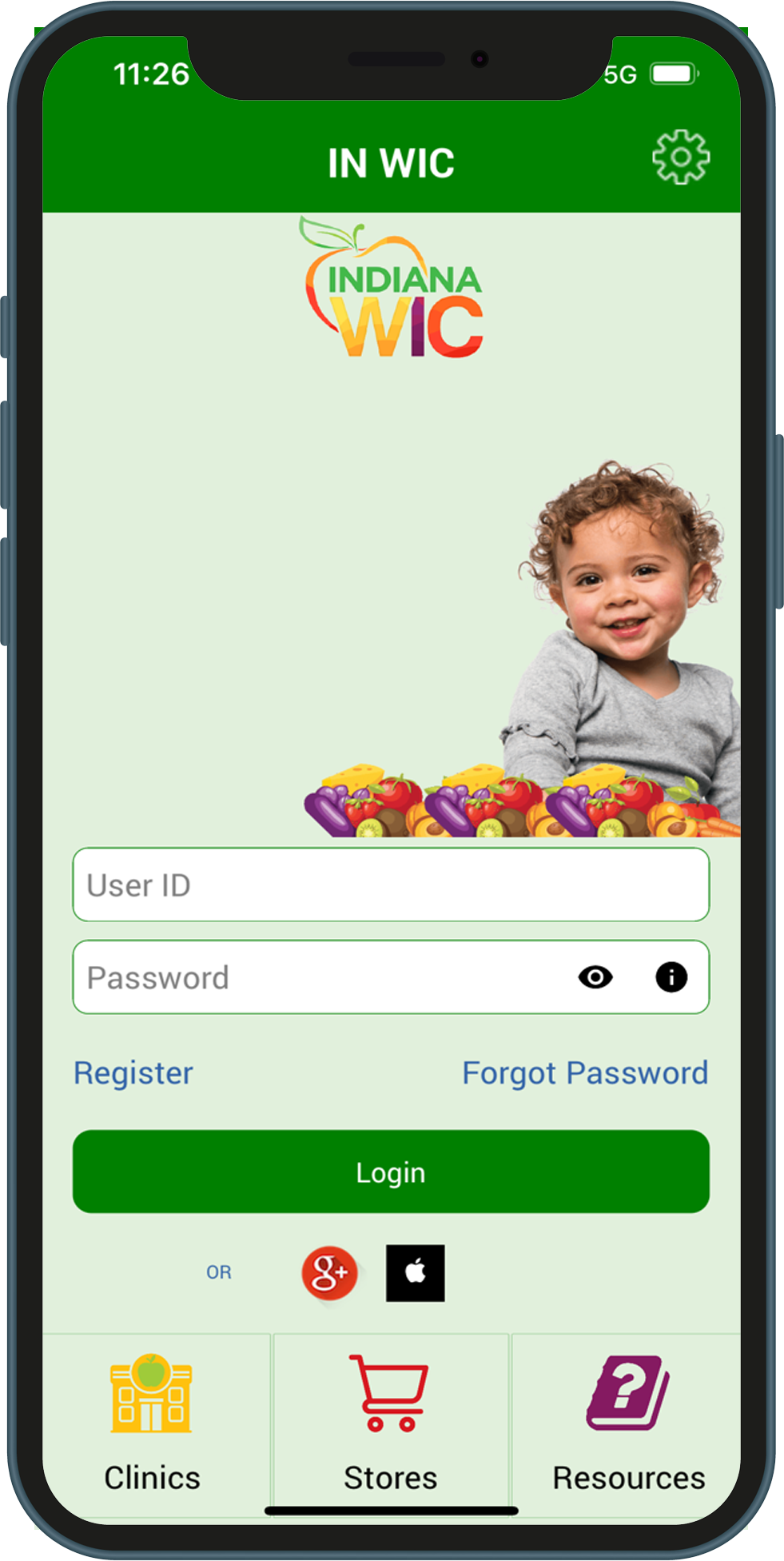Telechaje
Chwazi Lang
Chwazi lang pou aplikasyon an: Angle (pa defo) oswa Panyòl
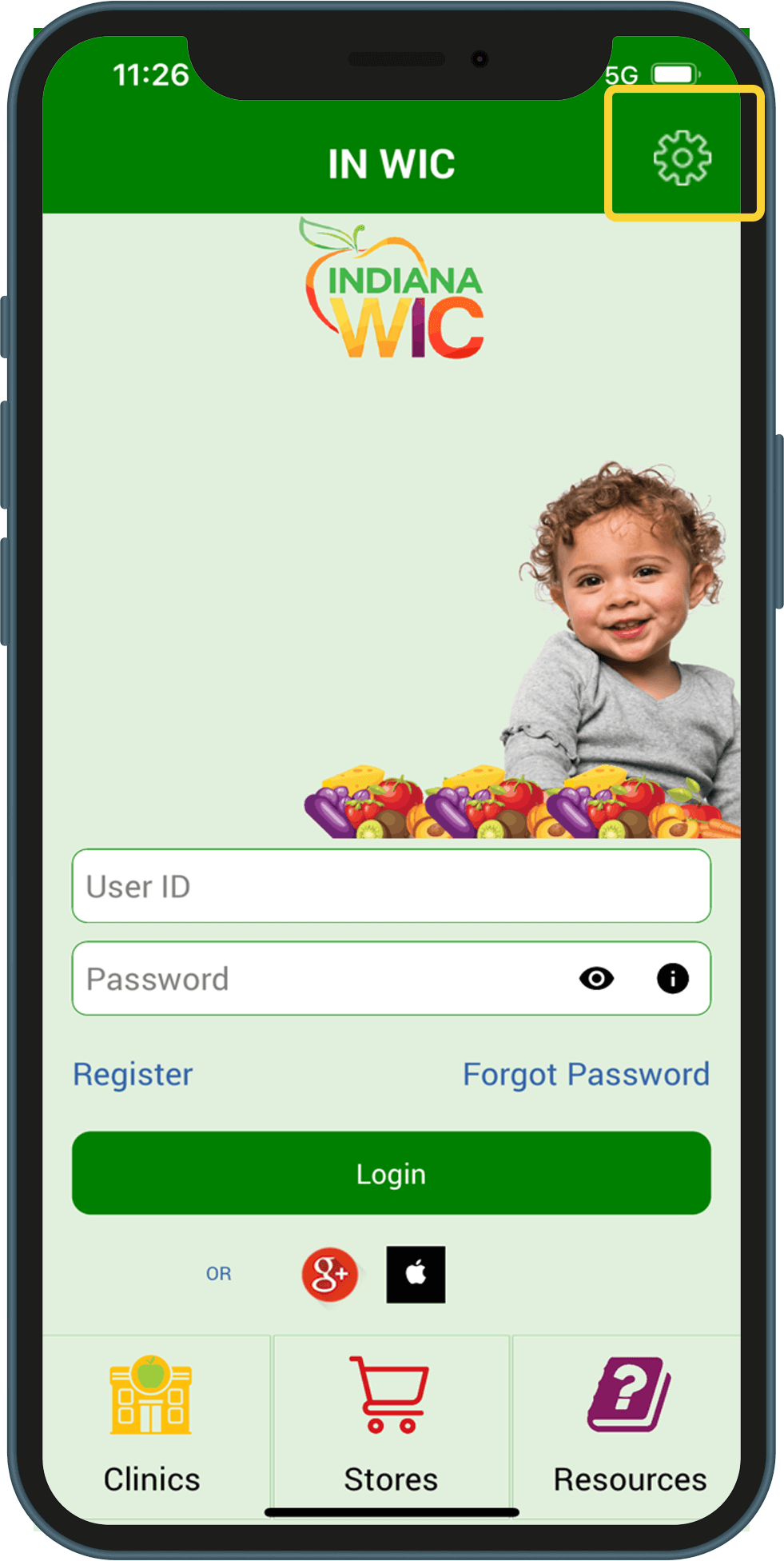
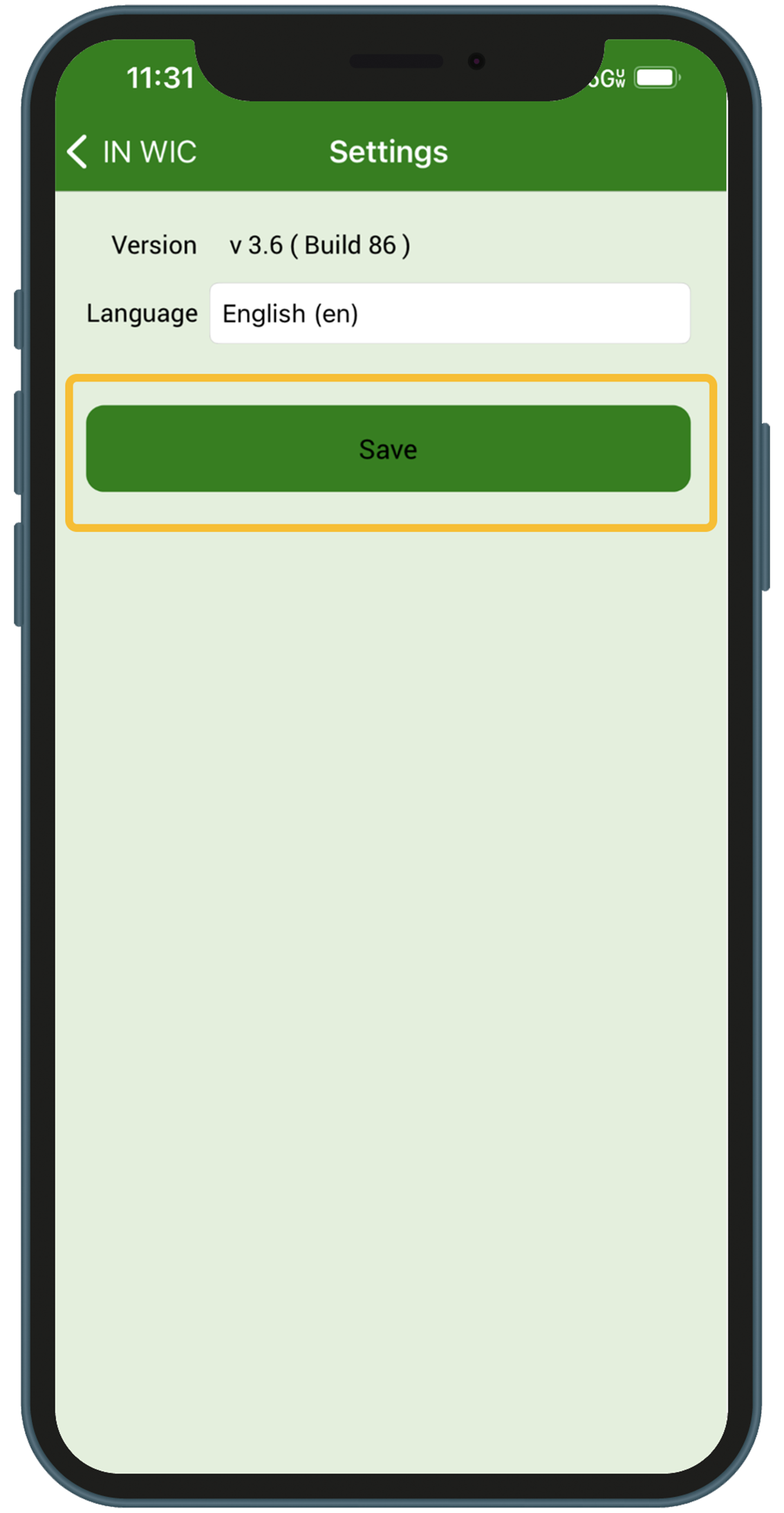
Enskri
Pou enskri atravè aplikasyon an:
1.Tape bouton Enskri a sou ekran anrejsitreman an (bwat jòn)
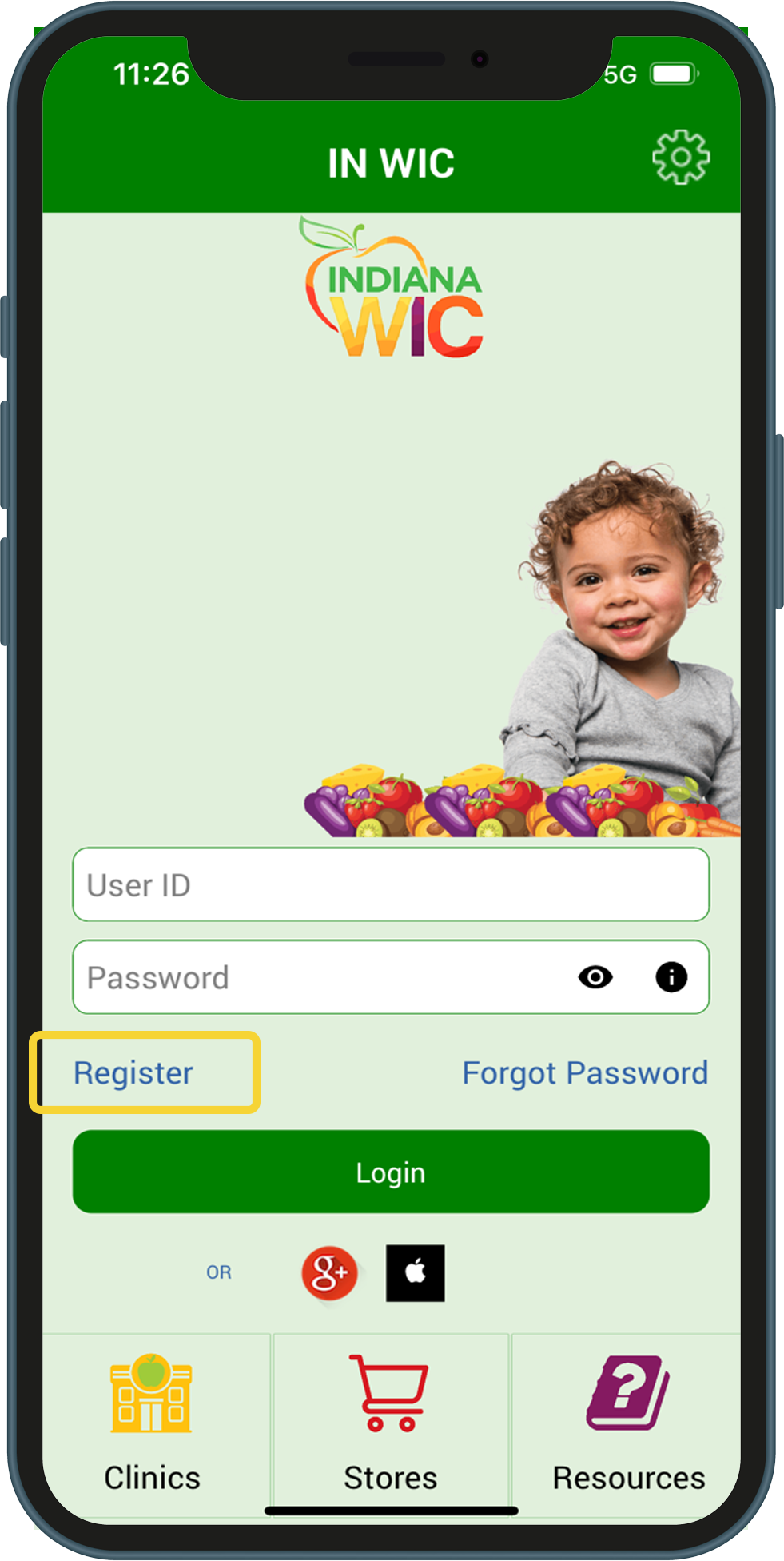
Kisa ou bezwen:
- Adrès Imèl
-
Modpas – modpas yo dwe:
- Ant 8 a 20 karaktè
- Genyen omwen 1 lèt miniskil (a-z)
- Genyen omwen 1 lèt majiskil (A-Z)
- Genyen omwen 1 nimewo (0-9) - Nimewo Kat eWIC Aktif
- Dat Nesans Mèt Kat La – sa se dat nesans Reprezantan Otorize pou kay la (MM/DD/YYY)
- Kòd Postal Adrès Ri
To register with Google+ or Apple ID:
You may register and log in to the INWIC Mobile App using Google+ or Apple ID accounts.
1.On the login page, tap the icon for either Google+ or Apple ID and follow the prompts to enter the requested information.
2.The first time you login with Google+ or Apple ID, you will be prompted to enter your Indiana WIC account information. This registers the account with the Indiana WIC Household record.
Èd pou Modpas:
Nenpòt lè ou oblije antre modpas ou, ou ka:
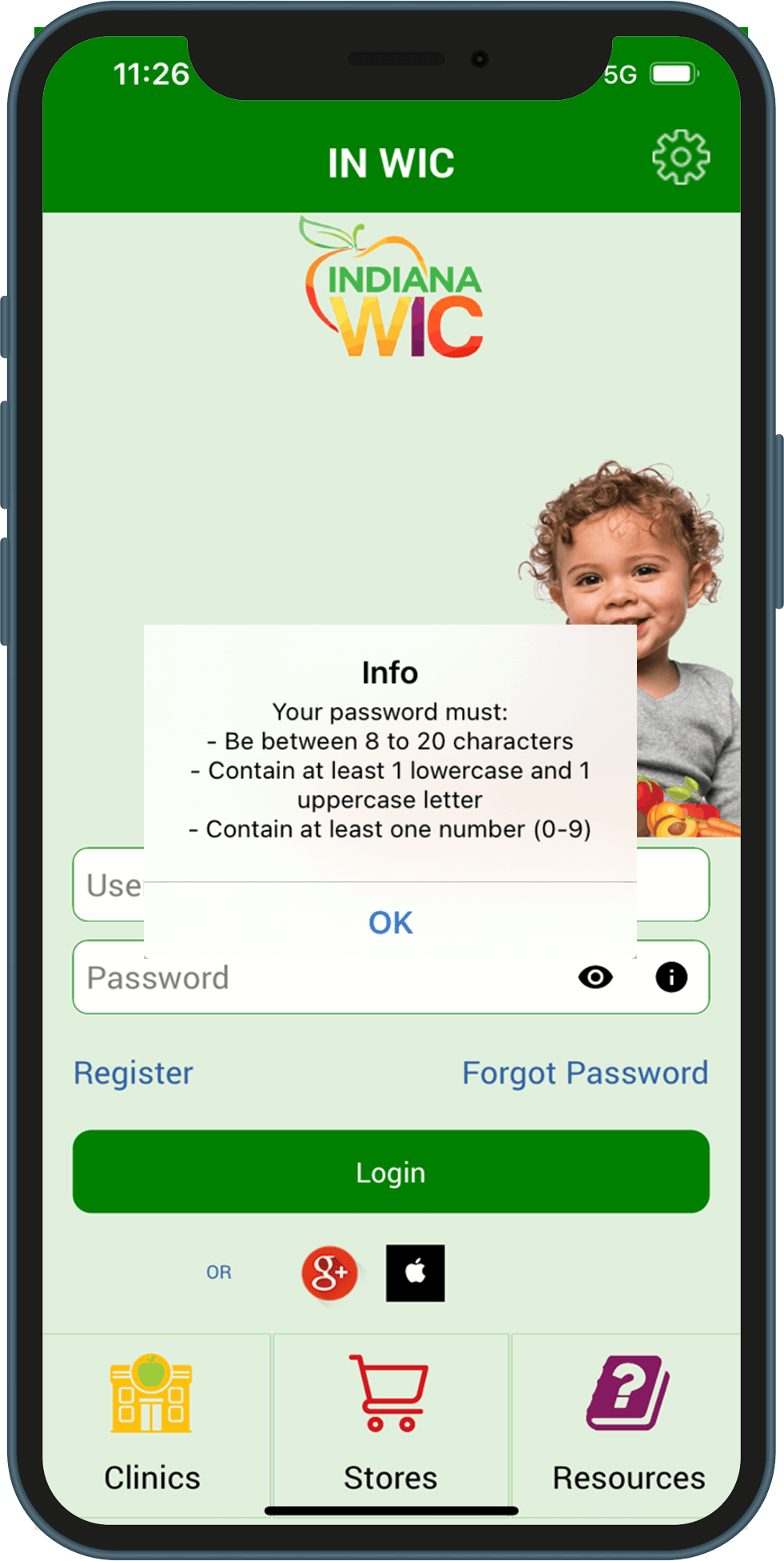
Selektè Dat iPhone:
Ou dwe chwazi ane a an premye epi chwazi mwa ak jou a.
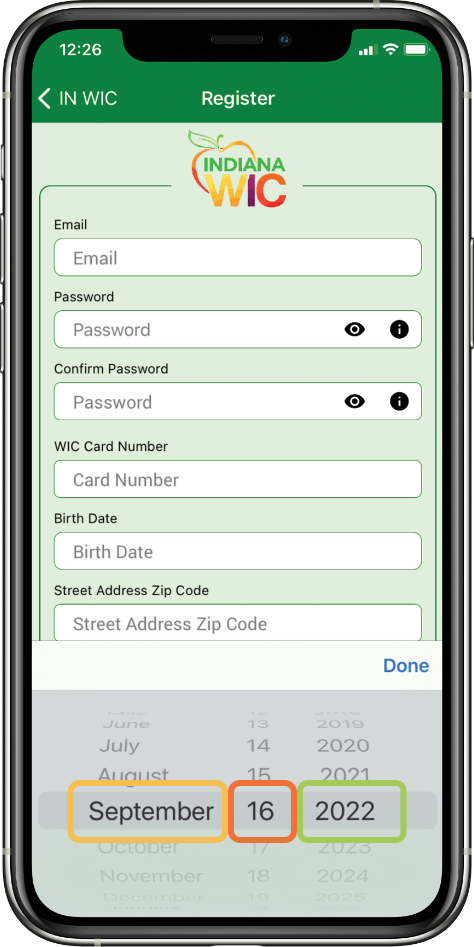
Navigasyon
Meni:
- Ikòn Meni ki nan kwen anwo gòch la bay aksè rapid nan tout opsyon meni yo.
- Ou ka glise adwat sou nenpòt paj pou jwenn aksè nan tout opsyon meni yo.
Notifikasyon:
Ikon Klòch ki nan kwen anwo dwat la ap gen yon sèk wouj si w gen yon notifikasyon. Chwazi Notifikasyon nan opsyon meni a.
- Yon notifikasyon parèt si w gen yon randevou pwograme nan 7 jou.
- Yon notifikasyon parèt si avantaj ou yo ap ekspire nan 7 jou.
Ikon Adrès:
Ou ka tape icon adrès la chak fwa ou wè li pou montre adrès klinik la oswa magazen an sou aplikasyon kat telefòn ou an.
NÒT: Telefòn Android yo gen yon lòt ekran konteksyèl ki parèt apre yo fin tape icon telefòn oswa kat jeyografik la. Tape “Direksyon” pou montre adrès la. Tape “Call” pou konpoze nimewo telefòn lan.
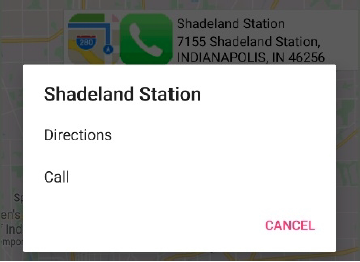
Ikon Telefòn:
Ou ka tape ikòn telefòn nan chak fwa ou wè li pou w rele klinik la oswa magazen san w pa tape nimewo telefòn la.
Ekran Avantaj:
Ekran Avantaj yo montre tout atik ki disponib nan peryòd avantaj ki parèt anlè ekran an. Chak atik montre kantite ki rete yo ka achte.
- Peryòd avantaj aktyèl la toujou parèt an premye.
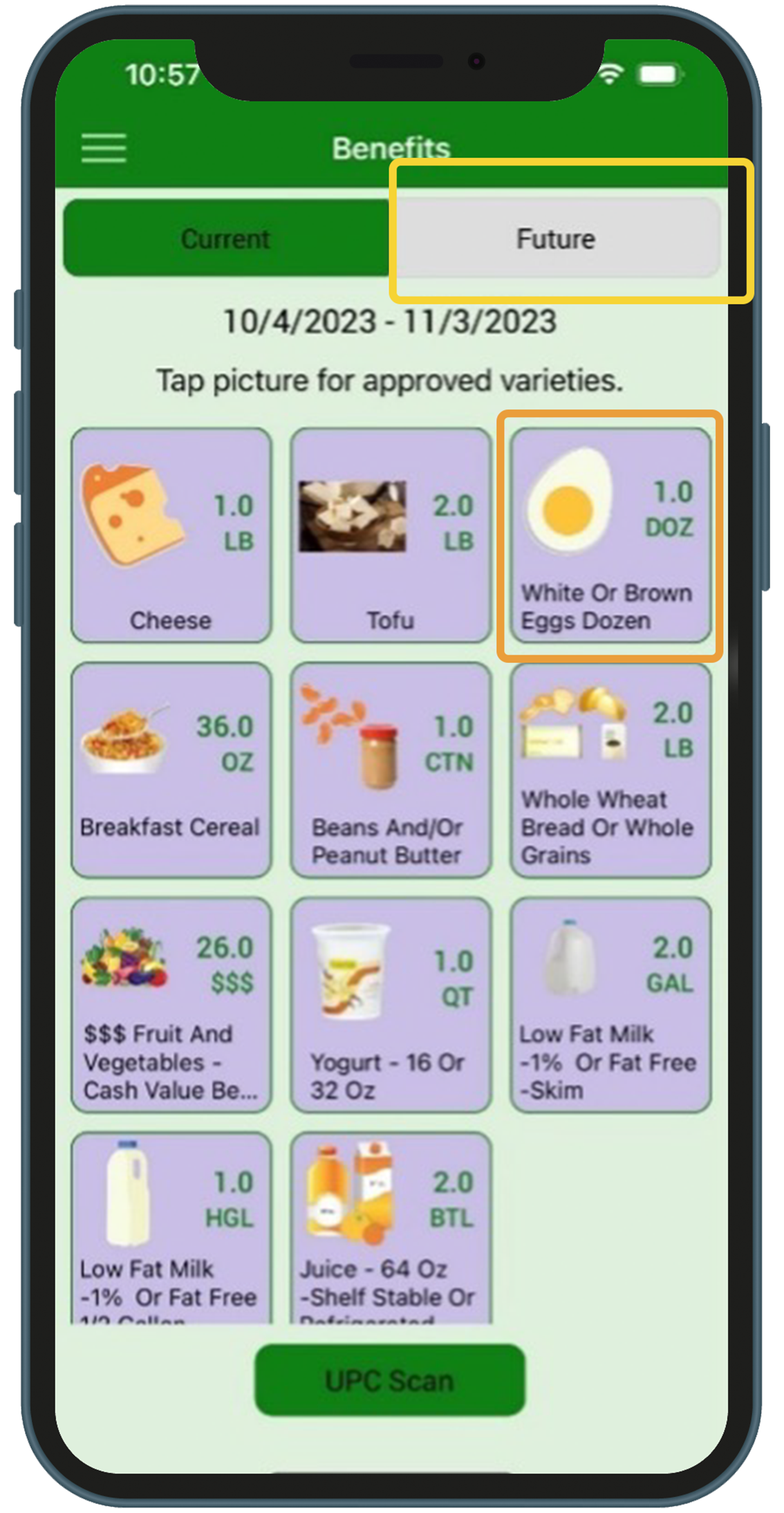
Eskanè UPC:
Sèvi ak eskanè UPC a pou tcheke si WIC apwouve yon pwodwi epi si li enkli nan avantaj ou yo.
Ou pral wè youn nan twa mesaj sa yo:
- WIC Apwouve epi li nan pake avantaj ou
- WIC Apwouve men li PA nan pake avantaj ou
- Pa yon pwodwi WIC Apwouve
- Eskane kòd UPC ki sou pake pwodwi a PA kòd UPC etajè a.
- Eskane kòd UPC pou pwodui fre PAP travay. Tape ikòn Fwi ak Legim nan paj Avantaj yo pou wè pwodwi ki apwouve yo.

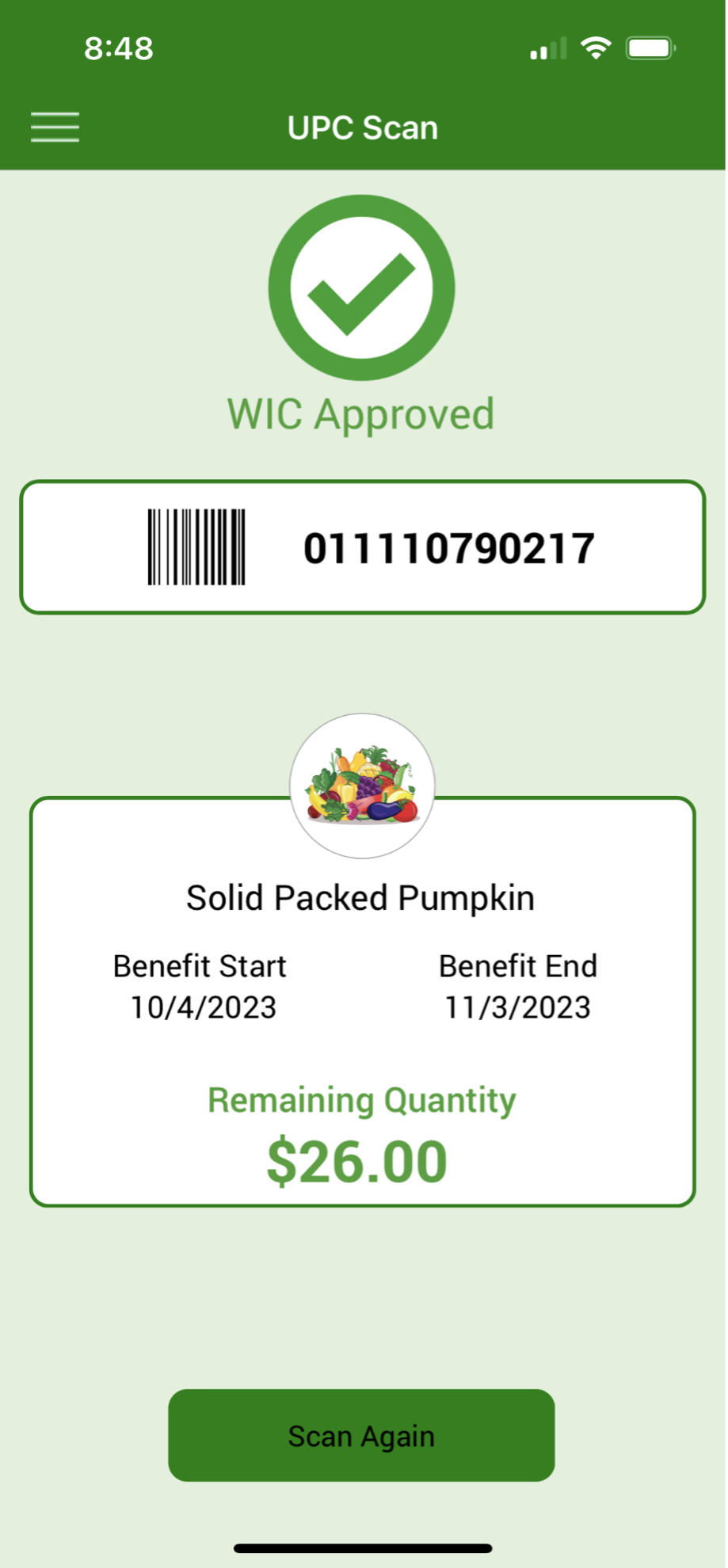
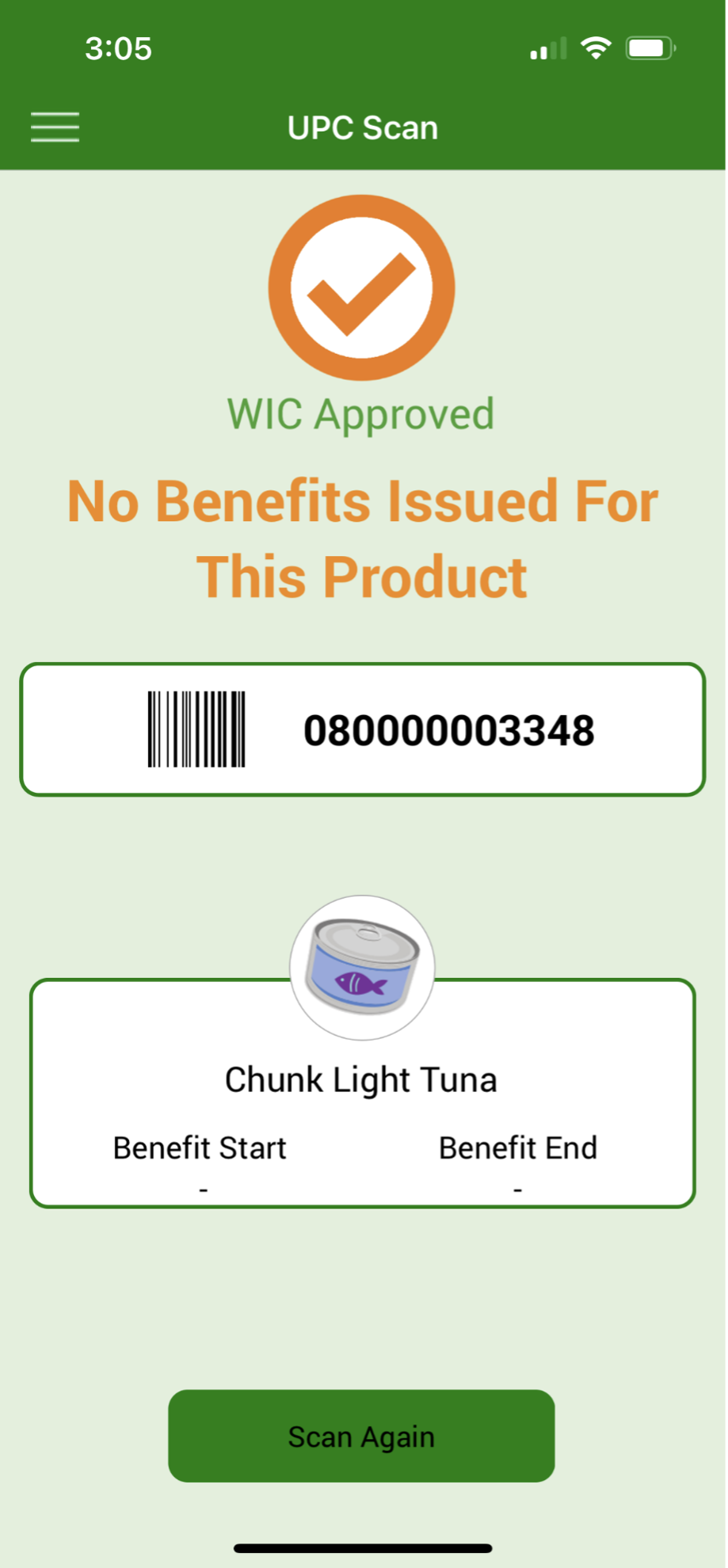
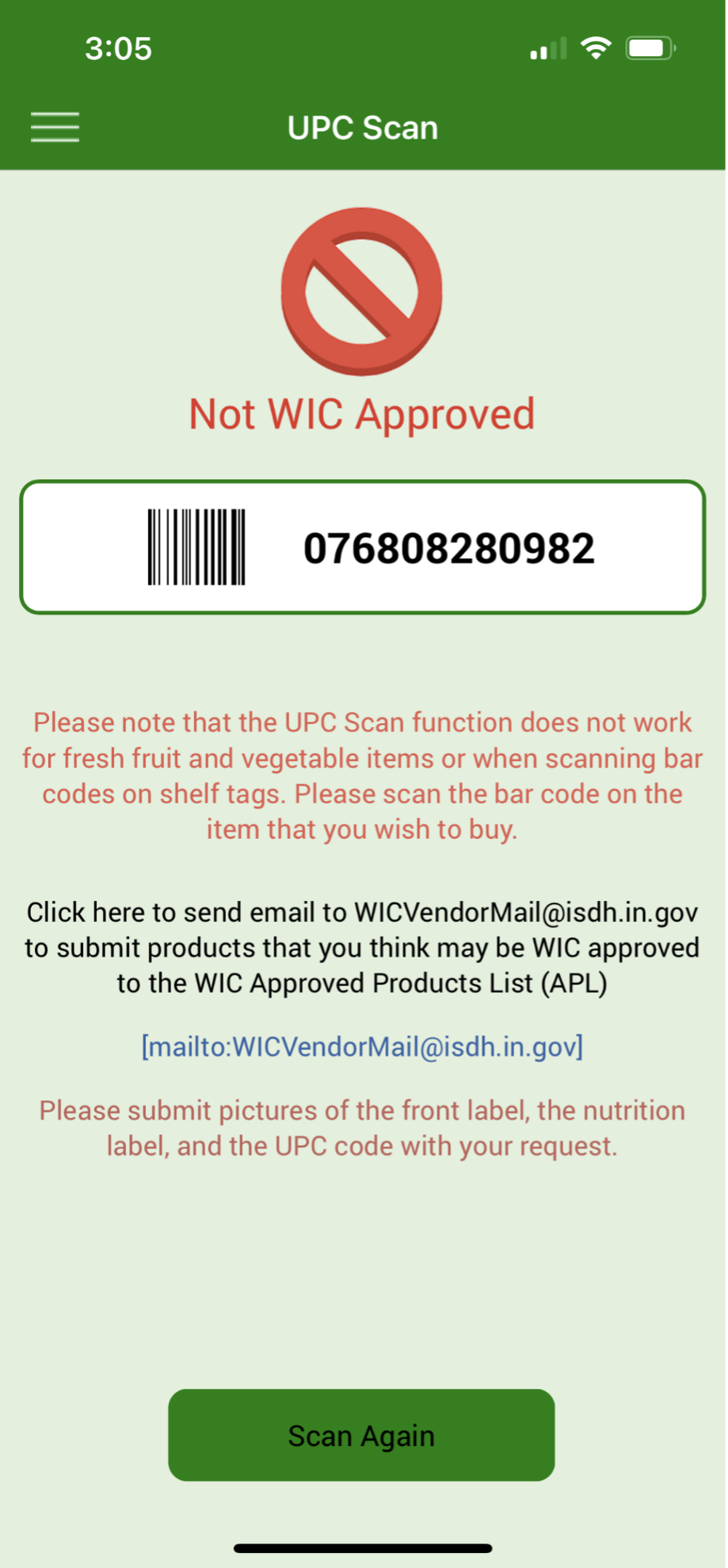
Rechèch Klinik ak Magazen:
- Ou ka fè rechèch selon adrès oswa kòd postal
- Zòn rechèch pa defo a se 5 mil. Itilize ba woulo ki anba paj la (kare vèt) pou zoum oswa dezoum
- Lè w touche pin lan, l ap montre non ak adrès klinik la oswa magazen an
-
Magazen: Koulè pin lan idantifye kalite magazen an.
- Vèt – Makèt
- Wouj – Makèt ak famasi
- Ble – Famasi sèlman
- Woz – Tout lòt kalite - Magazen yo ka parèt dapre kalite yo. Tape ikòn filtre a (bwat wouj) epi tcheke kalite ou vle parèt la.
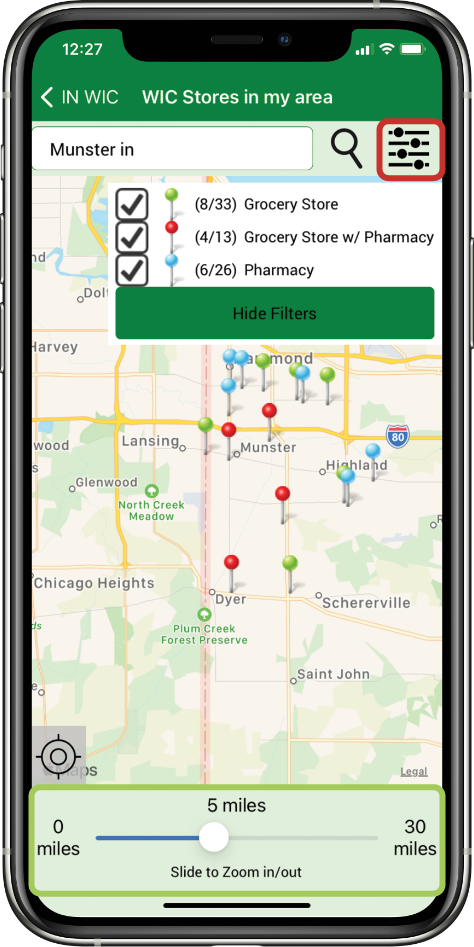
Edikasyon sou Nitrisyon
Tape lyen sa a pou Gid Referans Rapid Edikasyon Nitrisyon an
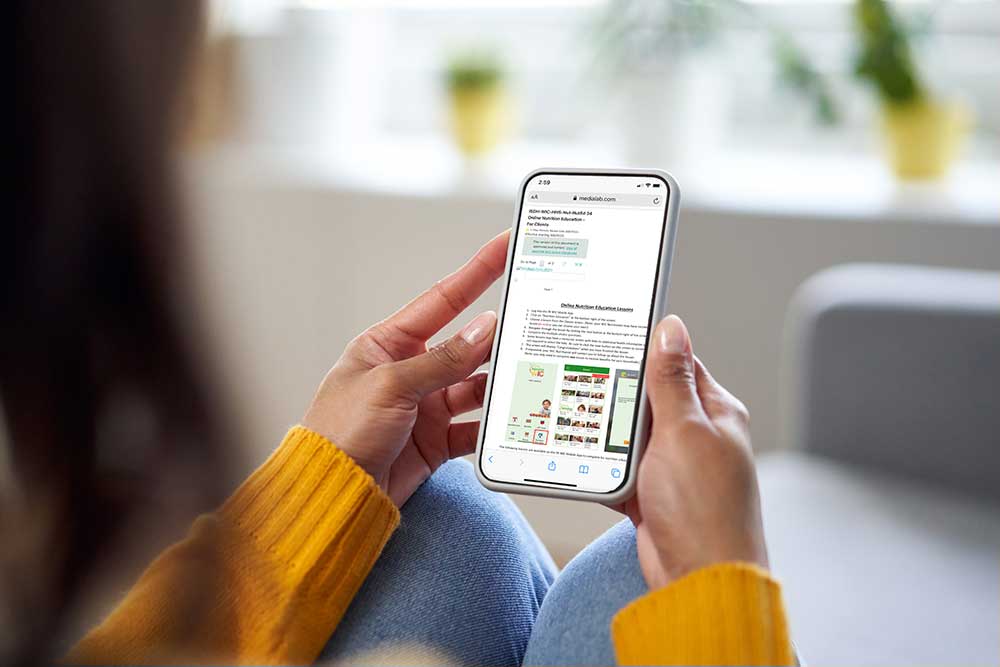
Kesyon Moun Poze Souvan
Mwen pa ka wè bwat kote mwen ka antre modpas mwen an:
-
Fè gwosè lèt yo pi piti sou telefòn nan.
Oparavan, pwoblèm sa a te koze pa gwosè tèks la oswa ekspozisyon sou telefòn la. Nou te chanje aplikasyon an pou fè li pi bon pou chanje dimansyon ekran an pou chak telefòn espesifik, men kantite diferan gwosè telefòn Android yo fè sa a difisil. - Men kèk enstriksyon ki ka itil pou itilizatè Android:
Mwen bliye modpas mwen. Kòman pou mwen resèt li?
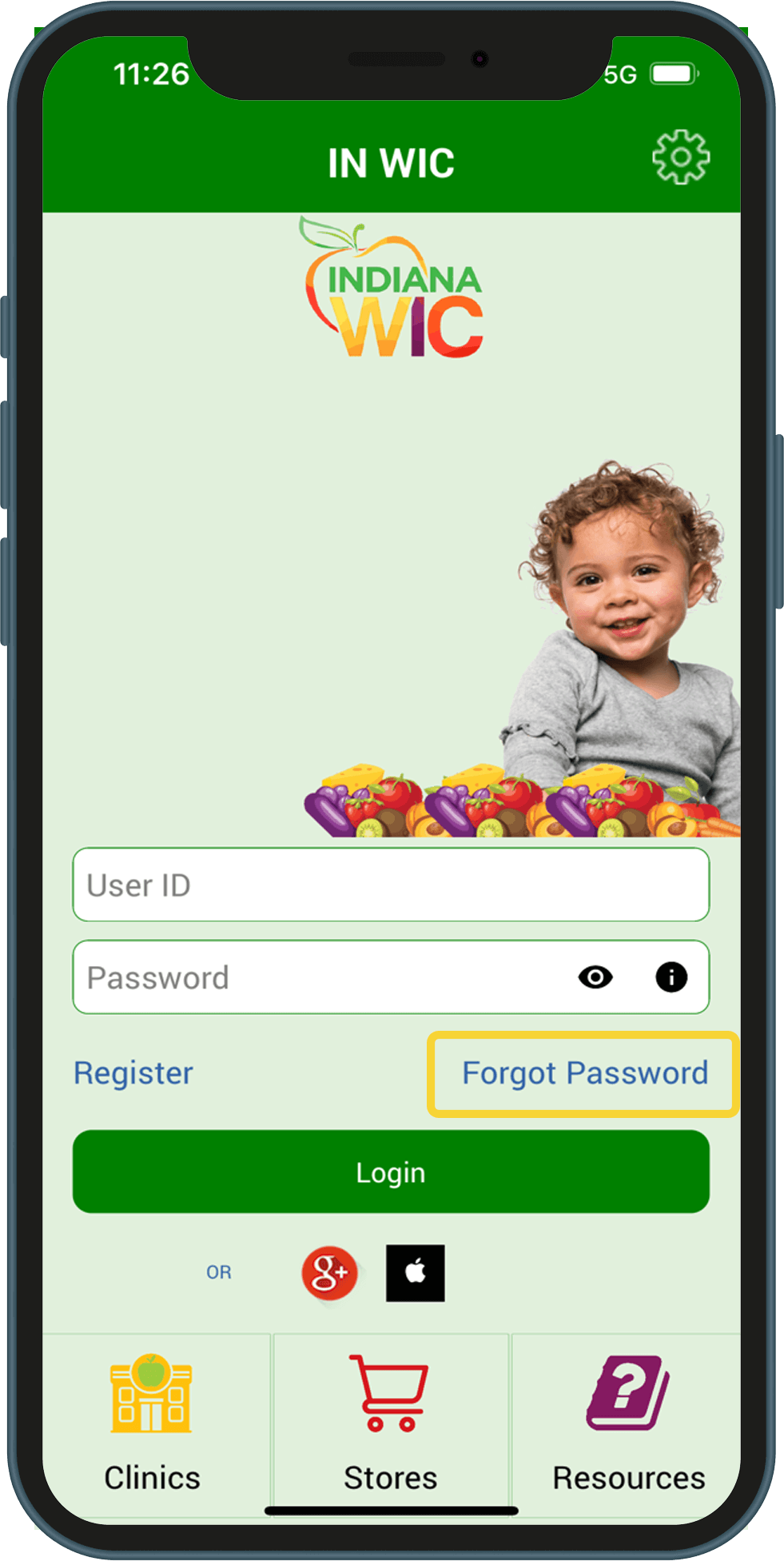
3.Y ap mande w pou w antre youn nan bagay sa yo:
– Nimewo Kat eWIC Aktif
– Dat Nesans Mèt Kat La – sa se dat nesans Reprezantan Otorize pou kay la (MM/DD/YYY)
– Adrès Ri Kòd Postal
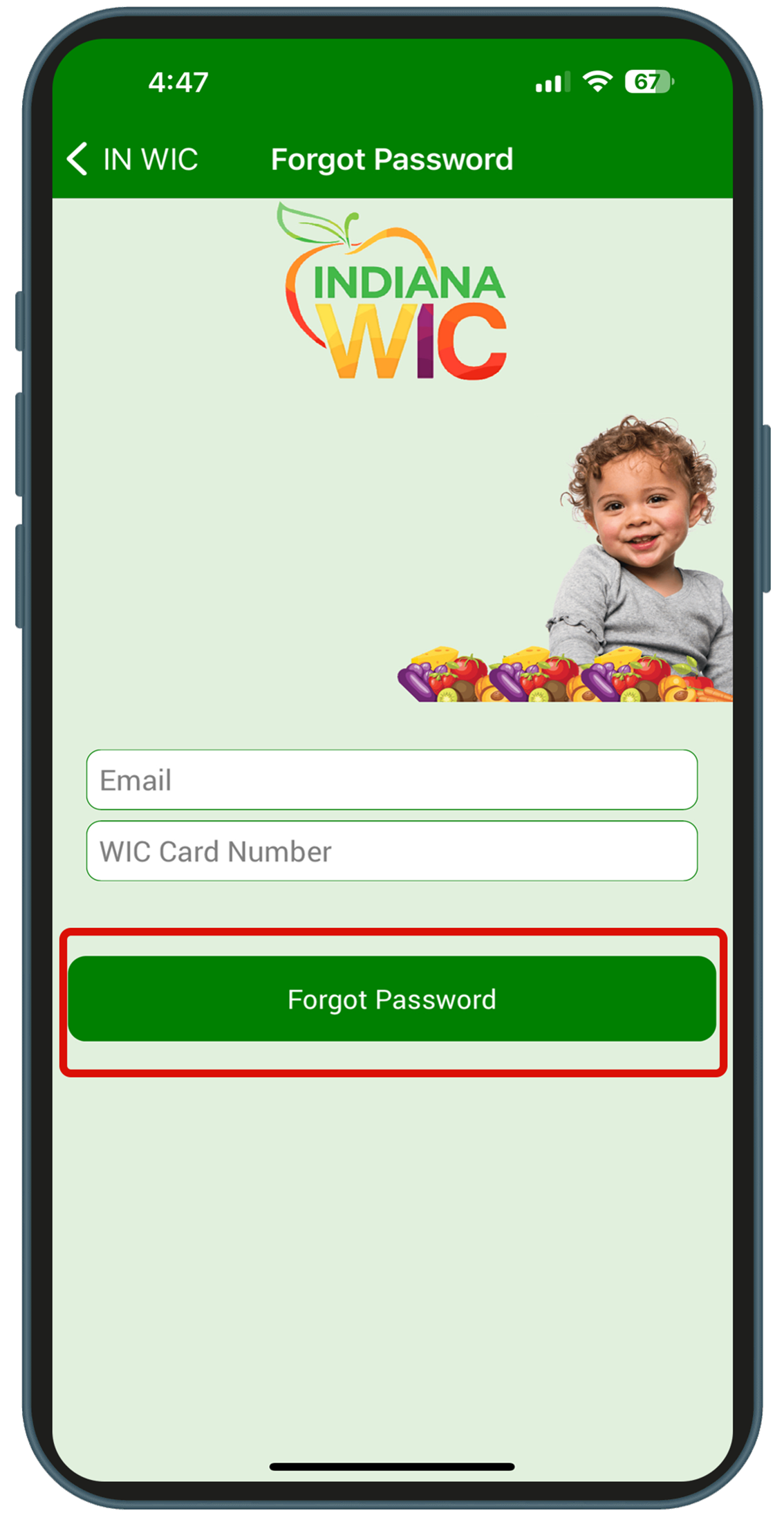
Mwen konnen modpas mwen, men mwen vle chanje li. Kòman pou mwen chanje modpas mwen an?
Enstitisyon sa a ofri tout moun menm opòtinite.