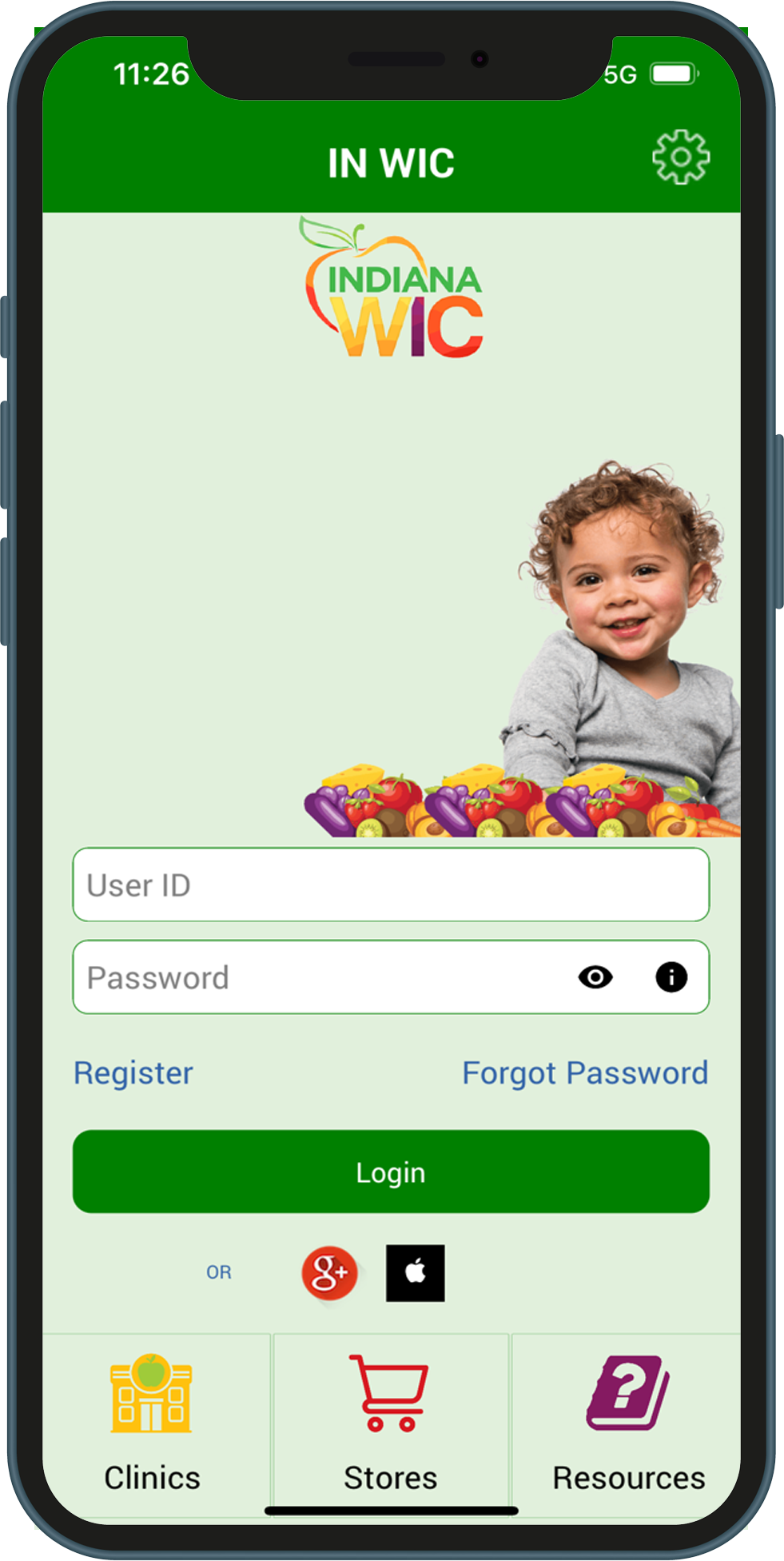التنزيل
اختيار اللغة
اختاري لغة التطبيق: الإنجليزية (اللغة الافتراضية) أو الإسبانية
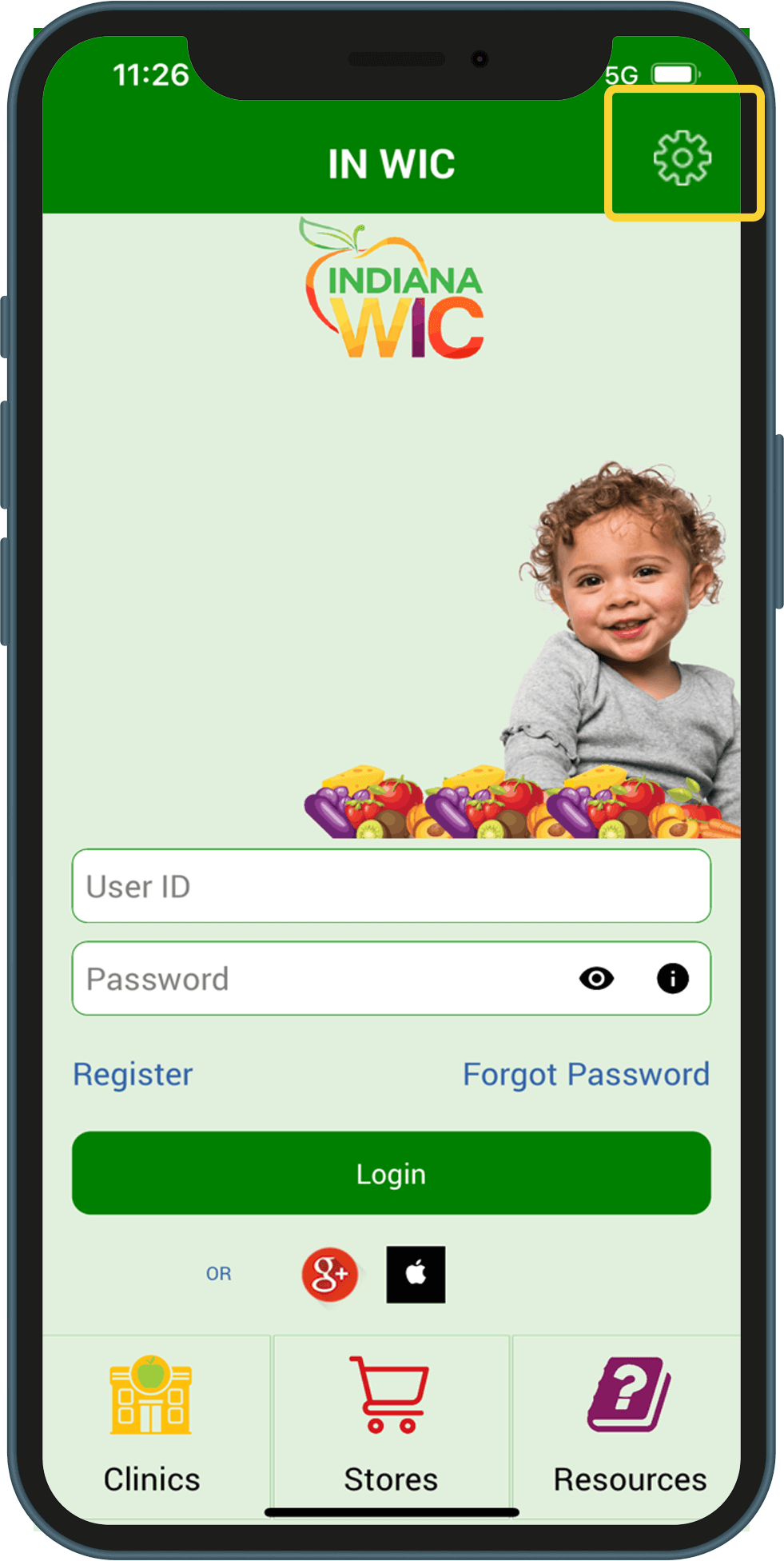
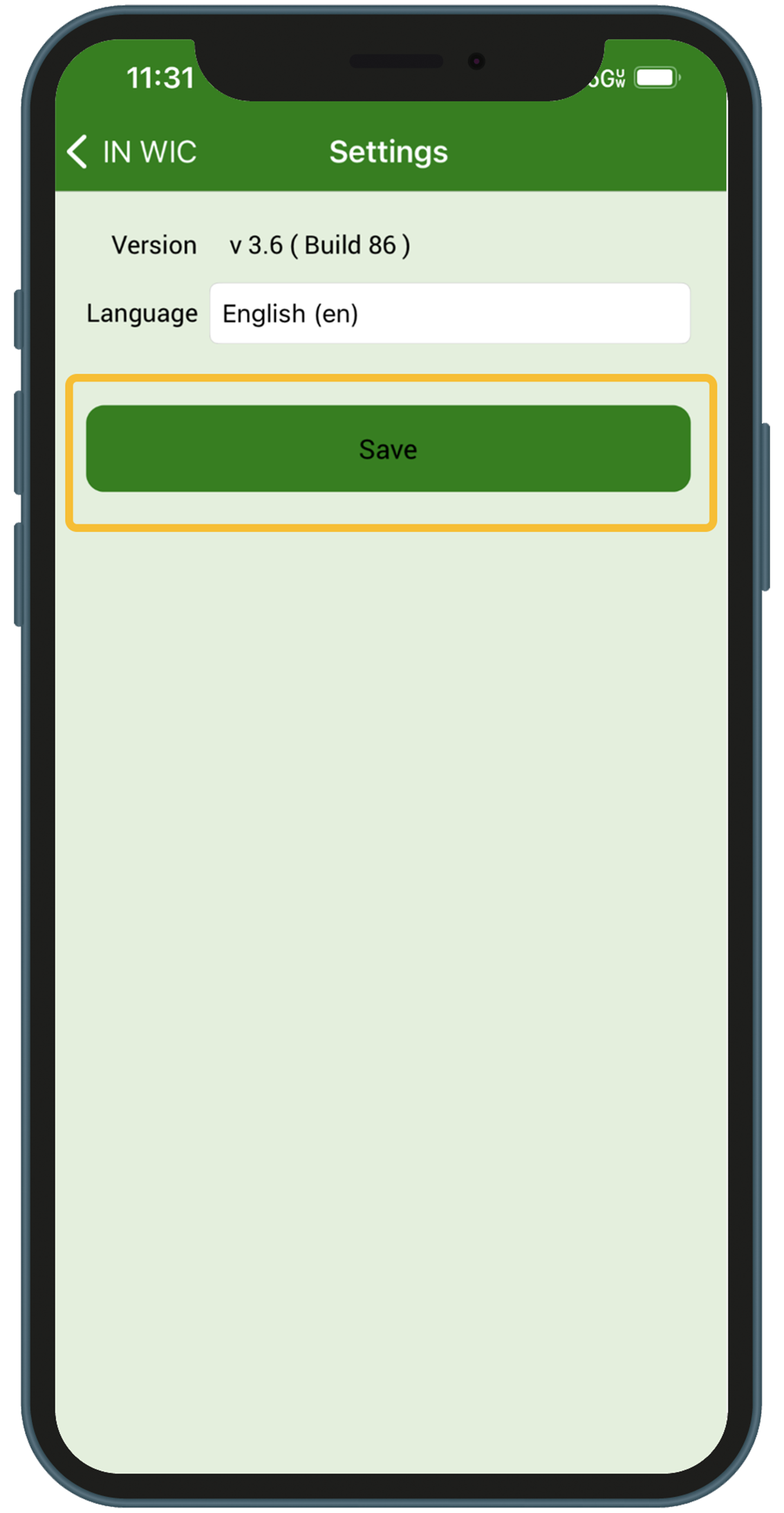
التسجيل
للتسجيل عبر التطبيق:
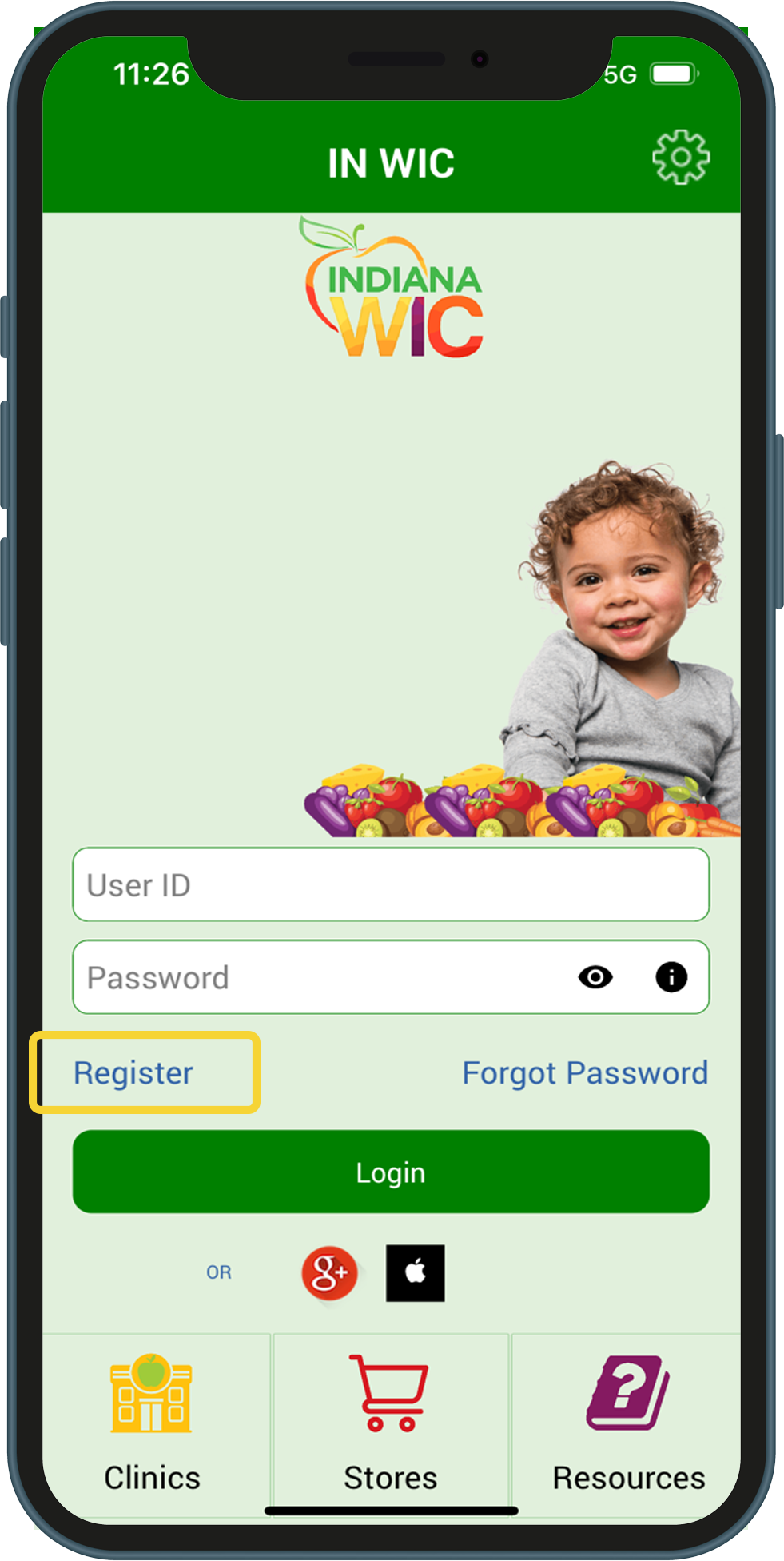
ما ستحتاجين إليه:
- عنوان البريد الإلكتروني
-
كلمة المرور: يجب أن تكون كلمة المرور:
- مكوَّنة من 8 إلى 20 حرفًا
- - تحتوي على حرف صغير واحد على الأقل (a-z)
- تحتوي على حرف كبير واحد على الأقل (A-Z)
- تحتوي على رقم واحد على الأقل (0-9) - رقم بطاقة eWIC نشطة
- تاريخ ولادة حامل البطاقة: وهو تاريخ ولادة النائب المُفوَّض عن الأسرة (MM/DD/YYY)
- الرمز البريدي لعنوان الشارع
To register with Google+ or Apple ID:
You may register and log in to the INWIC Mobile App using Google+ or Apple ID accounts.
1. On the login page, tap the icon for either Google+ or Apple ID and follow the prompts to enter the requested information.
المساعدة عند كتابة كلمة المرور:
يمكنك في أي وقت يُطلَب منك فيه إدخال كلمة مرورك فعل ما يلي:
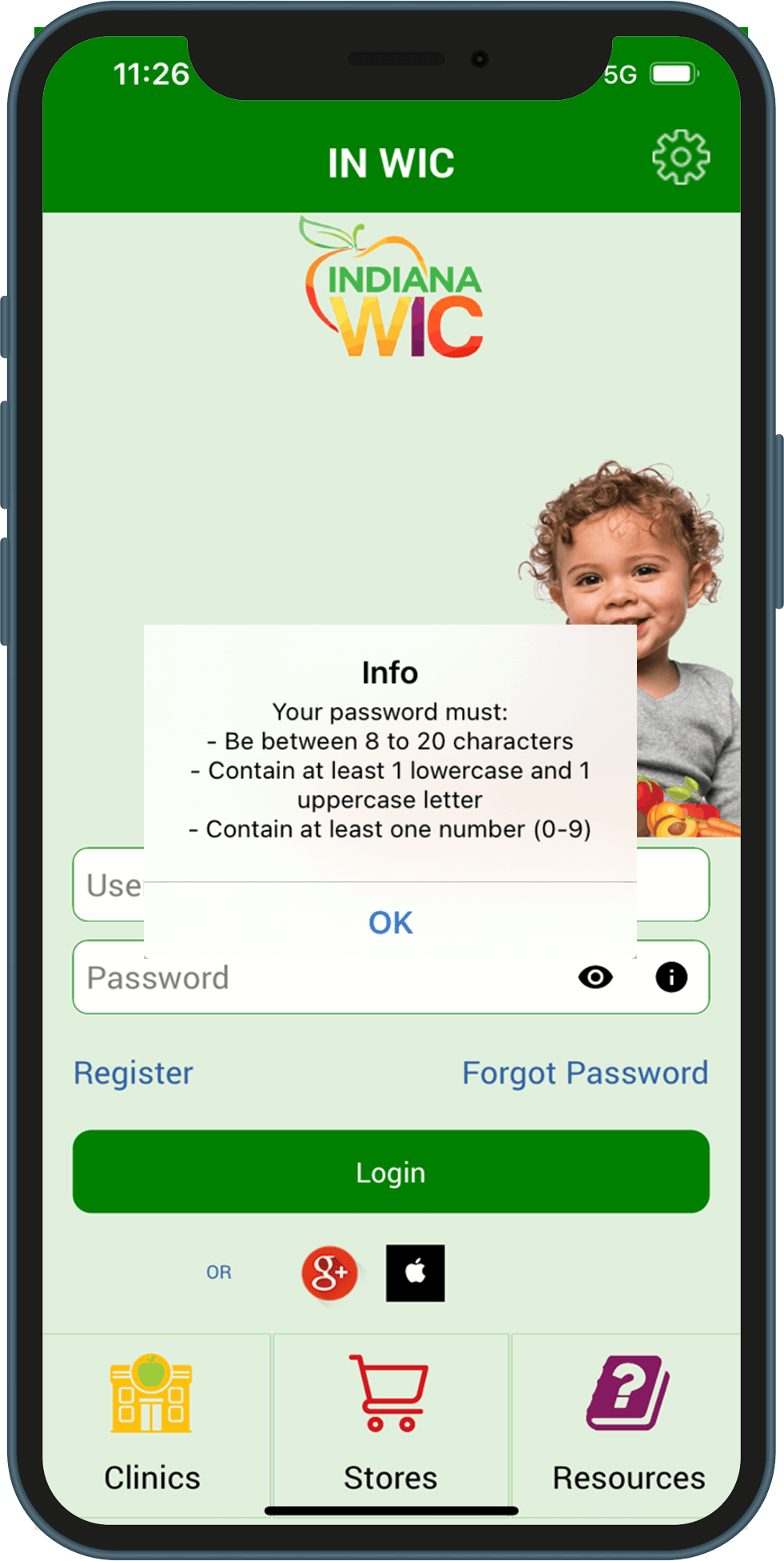
مُحدِّد التاريخ على iPhone:
عليك اختيار السنة أولاً، ثم اختيار الشهر واليوم.
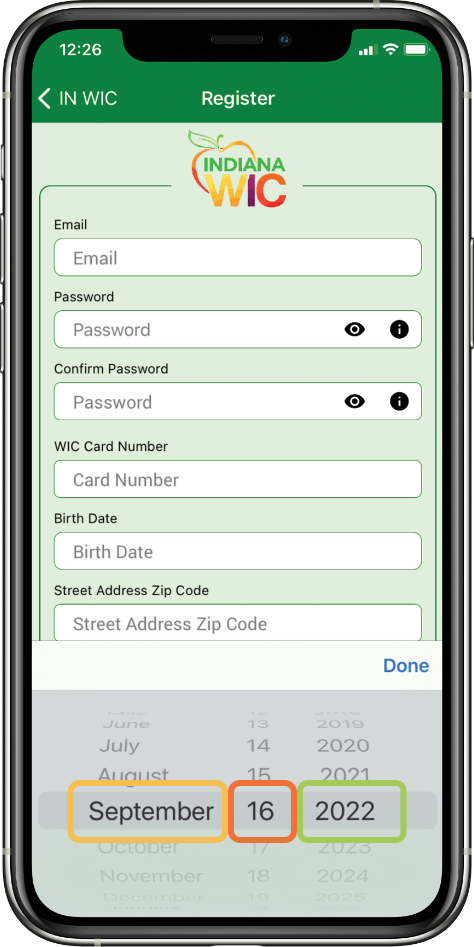
التصفح
القائمة:
- تتيح لك أيقونة "القائمة" في الركن العلوي الأيسر الوصول السريع إلى جميع خيارات القائمة.
- يمكنك السحب إلى اليمين على أي صفحة للوصول إلى جميع خيارات القائمة.
الإشعارات:
ستظهر على أيقونة “الجرس” الموجودة في الركن العلوي الأيمن دائرة حمراء عند تلقيك إشعارًا. اختاري “الإشعارات” من خيار القائمة.
- سيُعرَض لك إشعار عندما يكون لديك موعد محدد خلال 7 أيام.
- سيُعرَض لك إشعار إذا كانت صلاحية مخصصاتك ستنتهي بعد 7 أيام.
أيقونة الموقع:
يمكنك النقر على أيقونة الموقع متى ظهرت لك لعرض موقع العيادة أو المتجر على تطبيق الخرائط على هاتفك.
ملحوظة: تظهر في الهواتف التي تعمل بنظام Android نافذة منبثقة بعد النقر على هاتفك أو على أيقونة “الخريطة”. انقري على “التعليمات” لعرض الموقع. انقري على “اتصال” للاتصال برقم الهاتف.
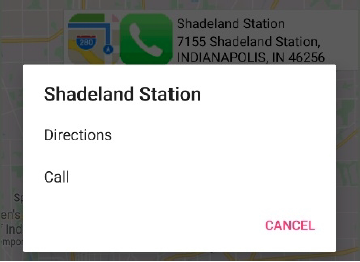
أيقونة الهاتف:
يمكنك النقر على أيقونة الهاتف متى ظهرت لك للاتصال بالعيادة أو المتجر من دون كتابة رقم الهاتف.
شاشة المخصصات:
تعرض شاشة المخصصات على الجزء العلوي من الشاشة جميع السلع المتاحة في فترة المخصصات. وتظهر مع كل سلعة الكمية المتبقية التي يمكن شراؤها.
- تُعرَض فترة المخصصات الحالية أولاً دائمًا.
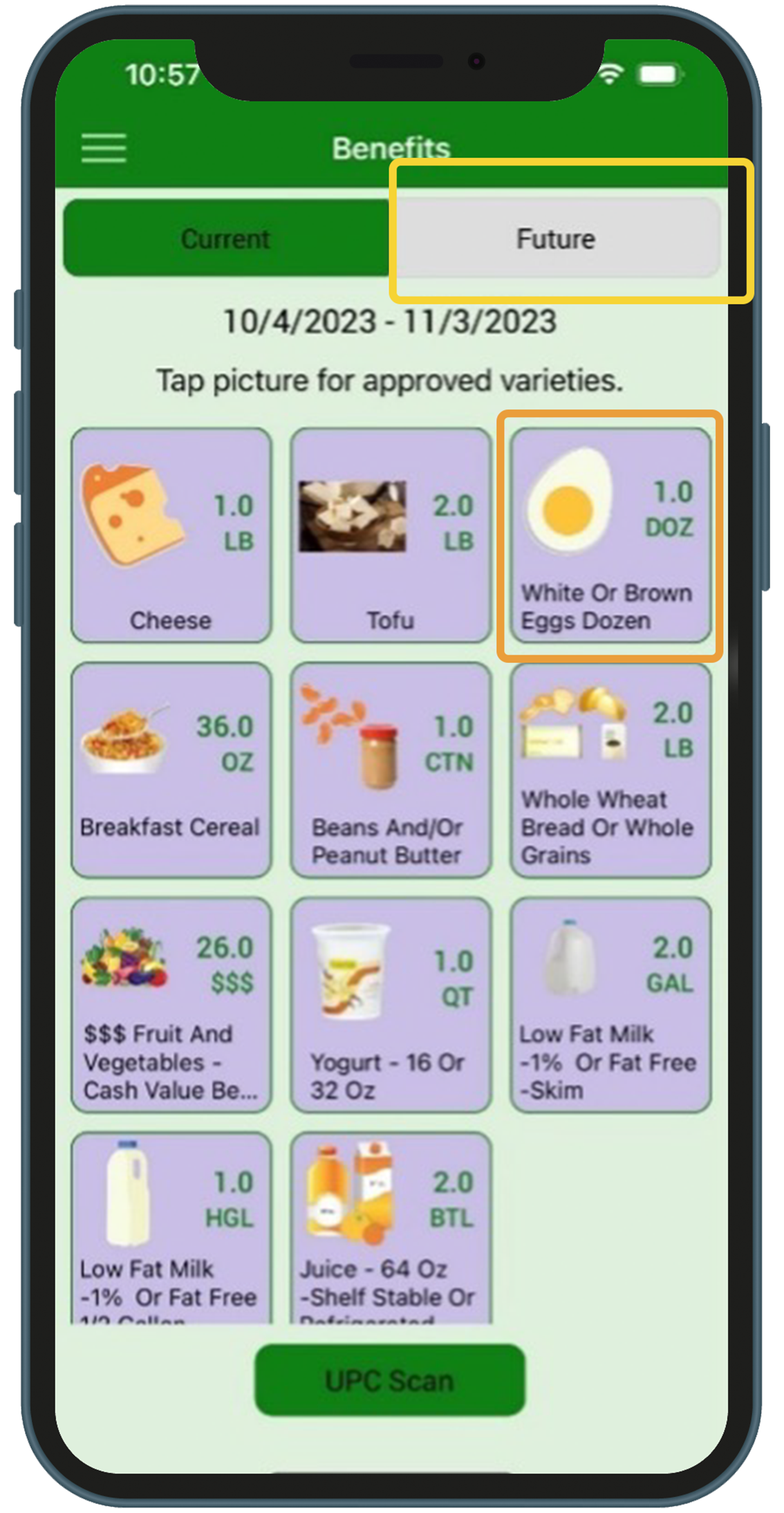
مسح رمز المنتج العالمي:
استخدمي ماسح رمز المنتج العالمي لمعرفة إذا ما كان المنتج معتمدًا من WIC وتتضمنه مخصصاتك.
ستظهر لك إحدى الرسائل الثلاث التالية:
- منتج معتمد من WIC وفي باقة مخصصاتك
- منتج معتمد من WIC وليس في باقة مخصصاتك
- منتج غير معتمد من WIC
- امسحي رمز المنتج العالمي الموجود على عبوة المنتج، وليس الرمز الموجود على رف المنتج في المتجر.
- لا يمكنك مسح رمز المنتج العالمي للمحاصيل الزراعية الطازجة. انقري على أيقونة "الفواكه والخضراوات" في صفحة المخصصات (Benefits) لمشاهدة المنتجات المعتمدة.

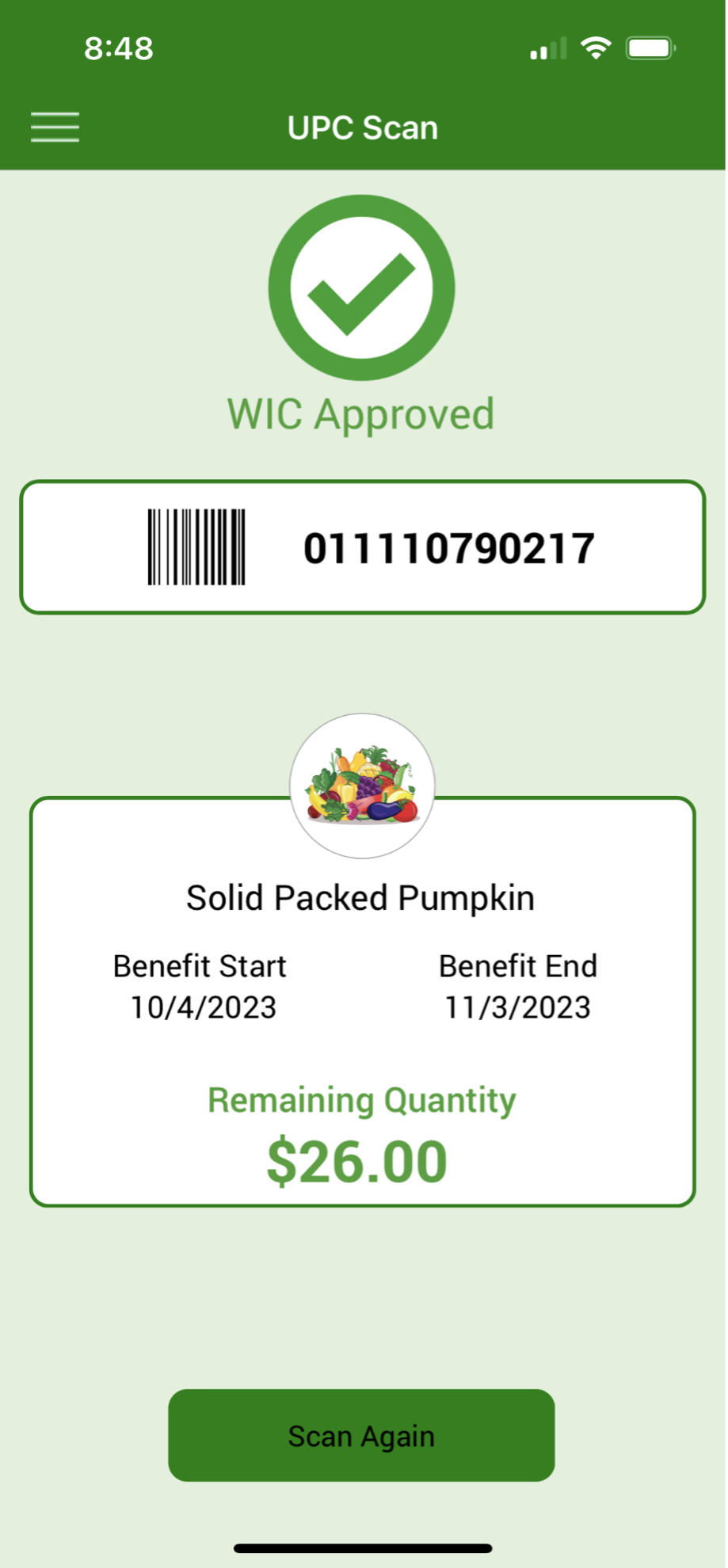
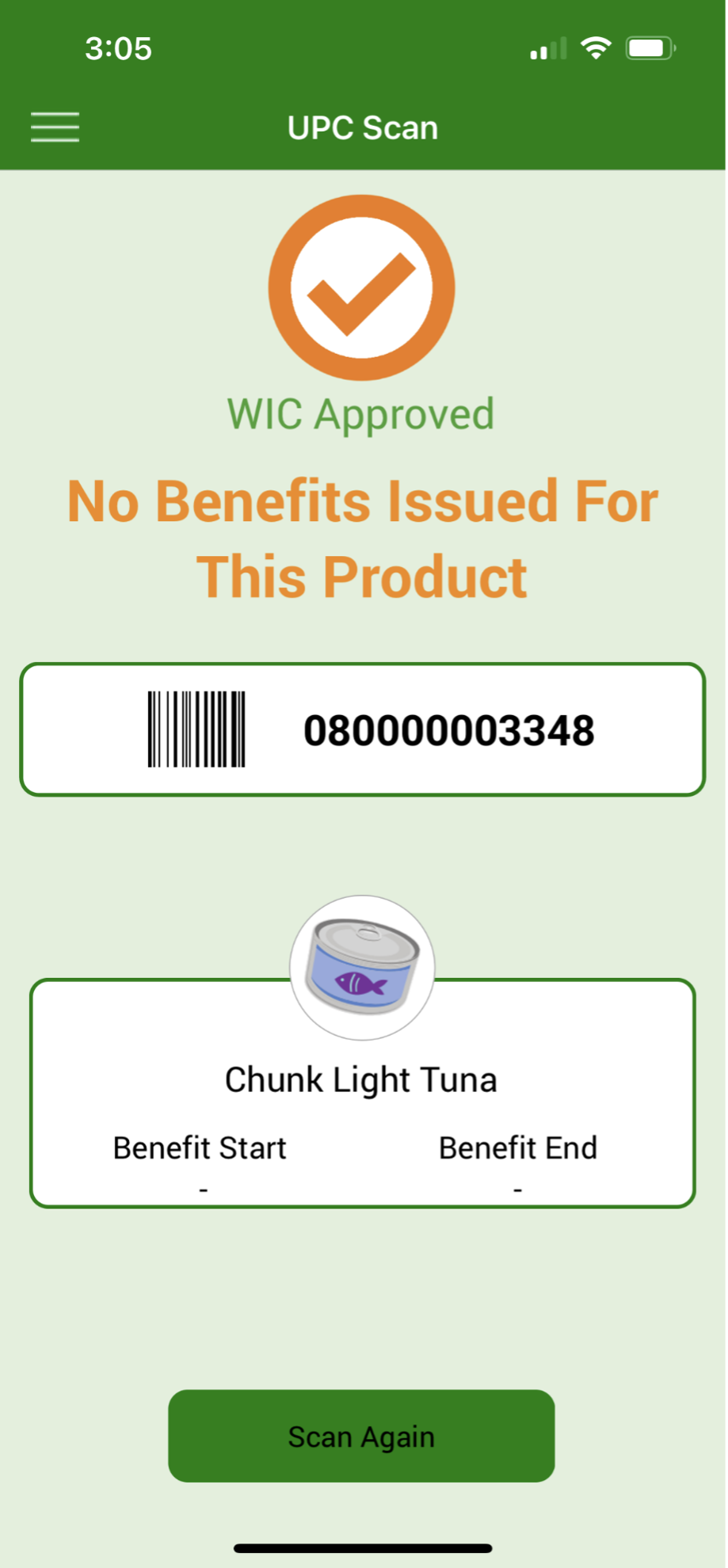
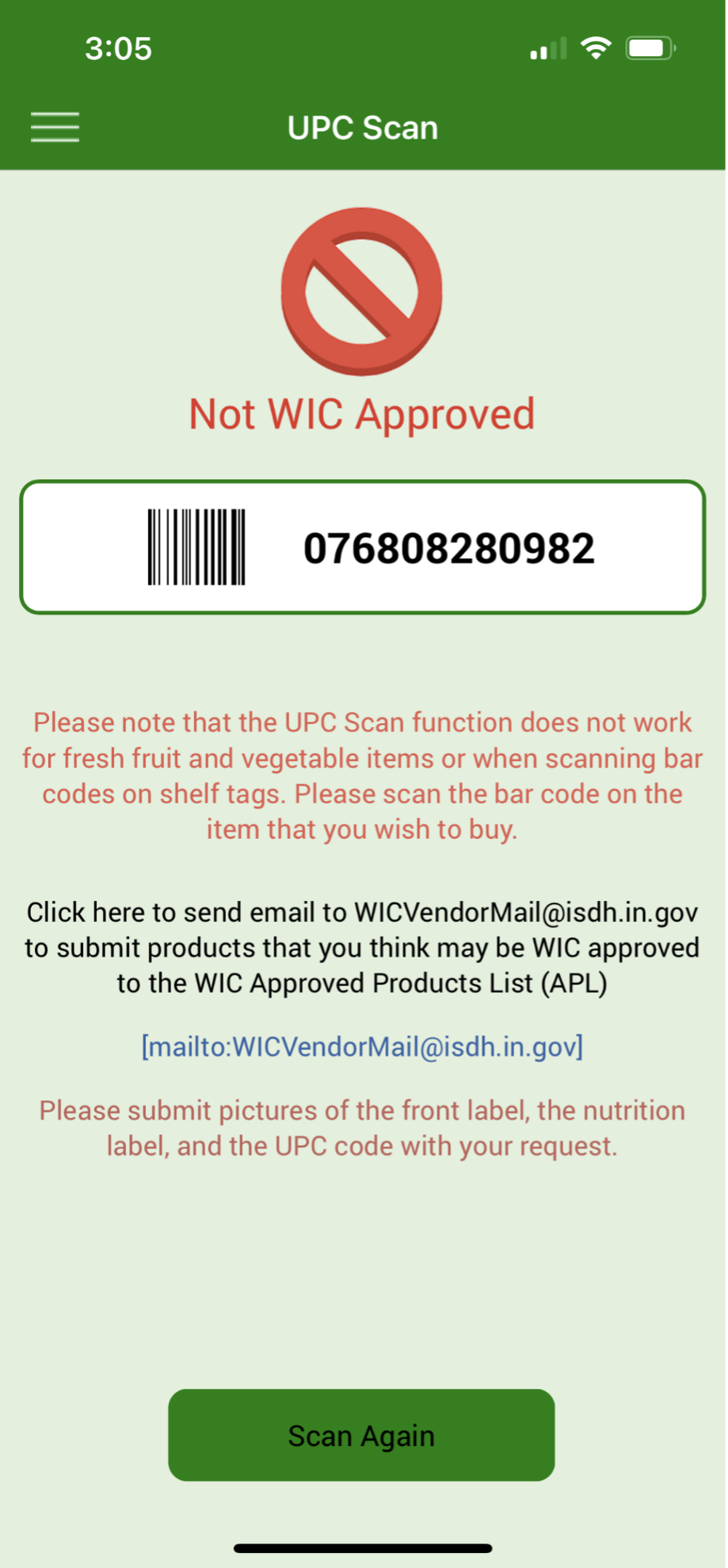
البحث عن العيادات والمتاجر:
- يمكنك البحث بالعنوان أو الرمز البريدي
- تُحدَّد منطقة البحث الافتراضية على بعد 5 أميال من موقعك. يمكنك تكبير الصفحة أو تصغيرها باستخدام شريط التمرير الموجود أسفل الصفحة (المربع الأخضر)
- عند لمس رمز الدبوس، سيُعرَض لك اسم وعنوان العيادة أو المتجر
-
المتاجر: يحدِّد لون رمز الدبوس نوع المتجر.
- اللون الأخضر: متجر بقالة
- اللون الأحمر: متجر بقالة يتضمن صيدلية
- اللون الأزرق: صيدلية فقط
- اللون الوردي: كل أنواع المتاجر الأخرى - يمكنك عرض المتاجر حسب نوعها. انقري على أيقونة التصفية (المربع الأحمر)، ثم حدِّدي نوع المتجر الذي ترغبين في عرضه.
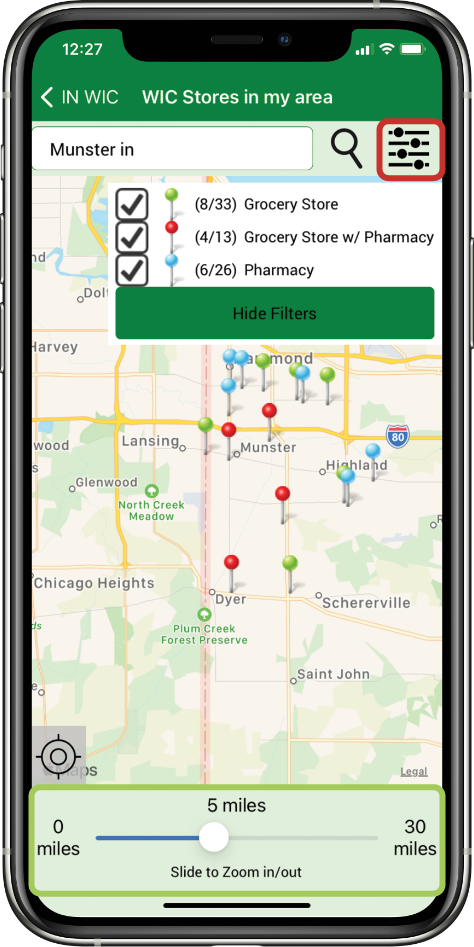
التثقيف الغذائي
انقري على هذا الرابط للاطلاع على “الدليل المرجعي السريع للتثقيف الغذائي”
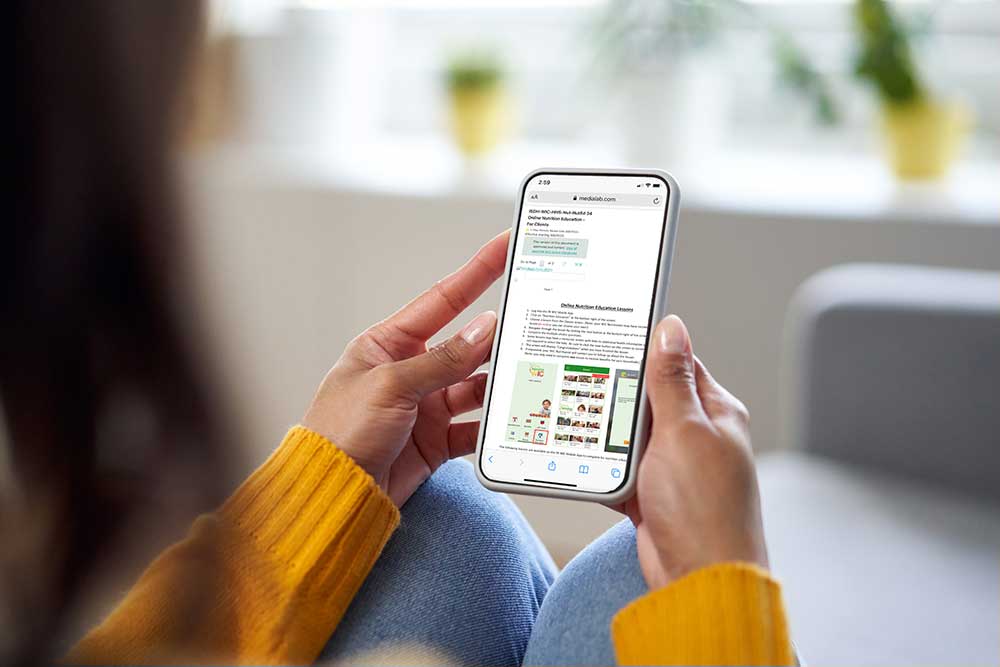
الأسئلة الشائعة
لا أرى الخانة التي يمكنني إدخال كلمة مروري فيها:
-
صغِّري حجم الخط على الهاتف.
كانت تلك المشكلة تحدث سابقًا بسبب حجم النص أو حجم المعروض على شاشة الهاتف. وقد أدخلنا على التطبيق تغييرًا يجعله يقدم أفضل ما لديه لتغيير حجم الشاشة لتناسب كل هاتف على حدة، ولكن من الصعب فعل ذلك مع كثرة أنواع الهواتف العاملة بنظام Android. - إليك بعض التعليمات التي قد تفيد مستخدمي نظام Android:
نسيتُ كلمة مروري. كيف يمكنني إعادة تعيينها؟
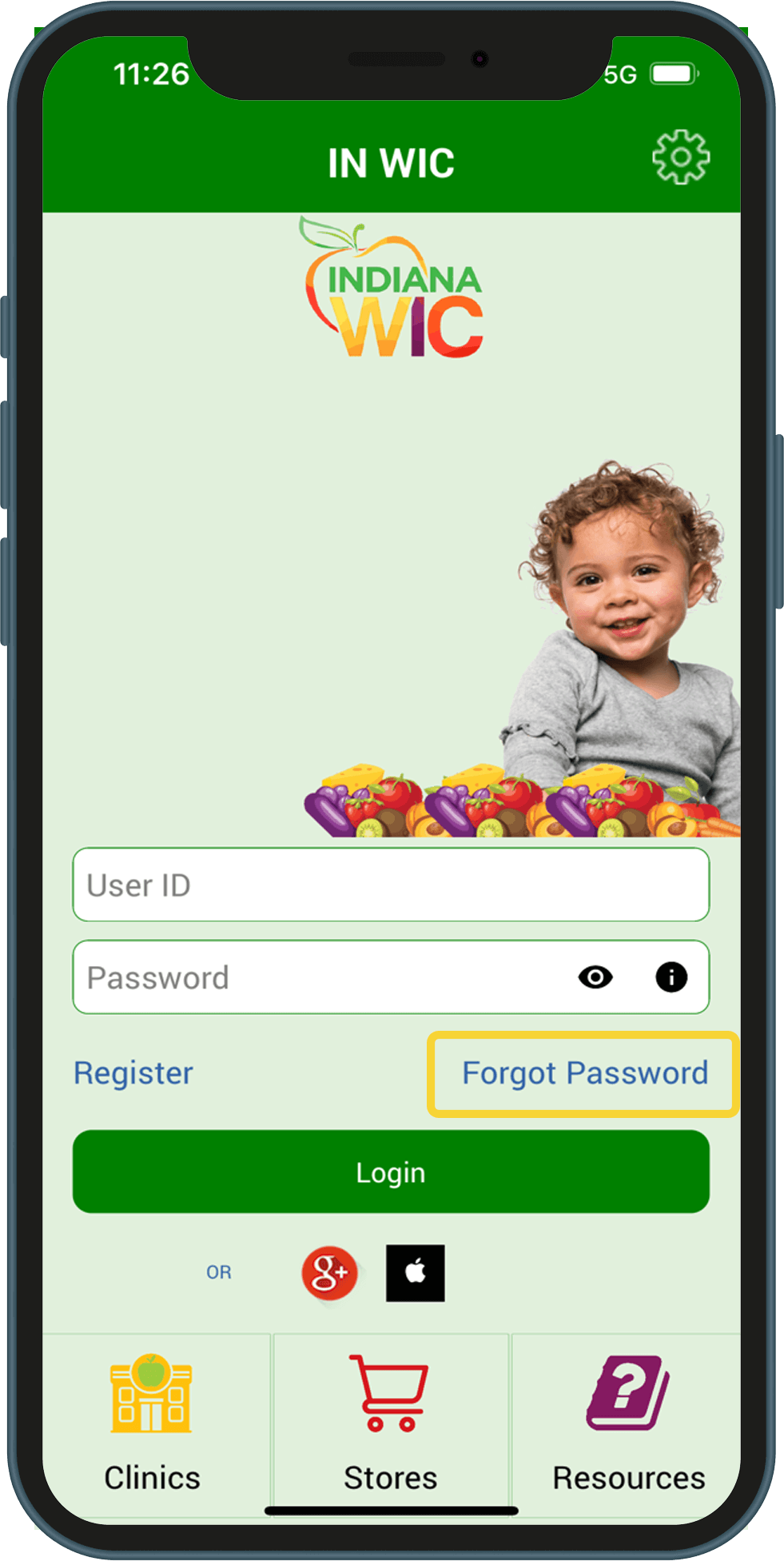
3.ستظهر لك رسالة لتوجيهك إلى إدخال أحد الخيارات التالية:
– رقم بطاقة eWIC نشطة
– تاريخ ولادة حامل البطاقة: وهو تاريخ ولادة النائب المُفوَّض عن الأسرة (MM/DD/YYY)
– الرمز البريدي لعنوان الشارع
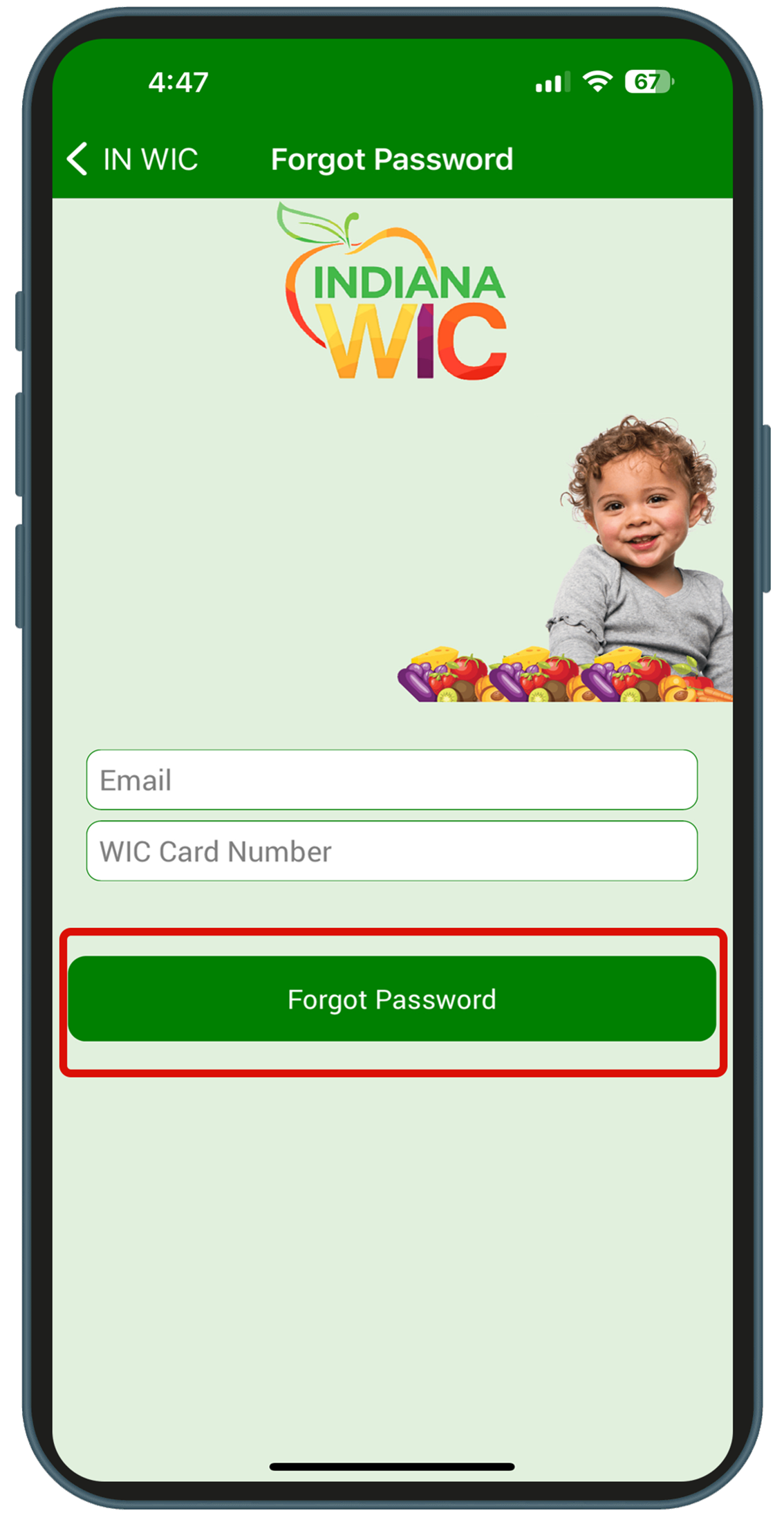
أعرف كلمة مروري، ولكن أريد تغييرها. كيف يمكنني تغييرها؟
تعمل هذه المؤسسة بمبدأ تكافؤ الفرص.